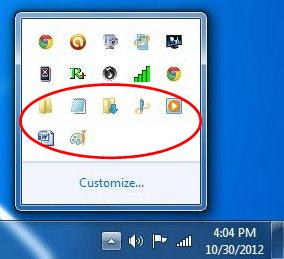RBTray is a nice little utility that lets you minimize any window to system tray. This is a good option in case you do not want a window or running program to take up your taskbar space, but still want to keep it running in background.
RBTray can minimize any open window, including program windows, application windows, Browser windows, Files, and Folders to the system tray area. It’s an easy to use application that quickly adds open windows to your system tray.
Download and Install RBTray:
RBTray itself is quite small in size. Download size is less than 1 MB, and it does not installs anything. It is completely free, and open source. Click here to get the download link of the software. You can also find the download link at the end of this post.
The download will consist of a zip file which you can extract using any zip file extractor. The extracted files will consist of separate versions of RBTray for both 64-bit and 32-bit Operating Systems. You can open the specific folder (depending on your Operating System), and double click on the application file to run RBTray.
Minimize any Window to System Tray using RBTray:
When you launch RBTray, it will keep running in the background. After that, if you right click on the Minimize button of any open window, that window will be minimized to system tray in form of a small icon.
To get the window back on your desktop screen, just go to your system notification area and click on the system tray icon of that program window. That’s it!
Of course, if you have too many open windows, you can always use a virtual desktop, or organize buttons on taskbar using TaskArrange.
Exit RBTray:
Since RBTray runs in background, it doesn’t have any system tray icon or interface from where you can control its function. In order to exit RBTray, you need to right click on the system tray icon of any minimized window and choose “Exit RBTray” option.
Apart from that, it also provides right click options to restore or close the minimized window from the system tray itself.
Key Features of RBTray:
- Minimize Open Windows to System Tray: RBTray quickly minimizes open windows to the system tray area.
- Easy to Use: It provides easy to use, one click solution to minimize any window to system tray.
- Lightweight: The actual size of the application file is just 45 KB for 64-bit Operating System, and 39 KB for 32-bit Operating System. Hence the application is very light in weight, and does not use much of your system resources.
- Freeware: The software is absolutely free and is available as an open source software.
The Final Verdict:
RBTray is a nice system utility to minimize open windows to the system tray area. It’s a handy and lightweight tool that lets you quickly minimize open windows to the system tray.