ViGlance is a free software that adds Windows 7 Superbar to Windows XP. This is really good for those users who are still on XP (there are tons of those, including me) but want to have the taskbar like Windows 7. ViGlance will add the nice Windows 7 taskbar to your Windows XP system, so that you get some feel of working in Windows 7.
[Also Read: 3 Free Software to get Mac Style Toolbar on Windows]
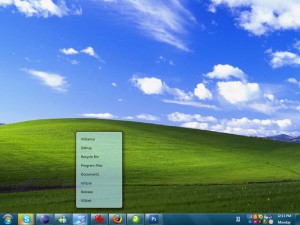
ViGlance has a new window thumbnail feature that allows you to have up to date window previews in Windows XP. The up to date system will produce the latest window snapshot by using a small amount of processing power. Whenver you hover the mouse over the tab of the open program on the taskbar, the transparent pop up will appears to display the title.[subscribe-to-us]
ViGlance allows you to attach the programs on the taskbar so you don’t have to click on the Start menu to launch a program.
Instead of using the orb Windows button in Windows Vista, ViGlance replaces it with a small and efficient start orb. At the same time, it produces a smooth rollover effect on the taskbar so that you can get the same style of taskbar as featured in Windows 7. ViGlance can be launced from the Start menu or by accessing the root program folder.
With ViGlance task bar, you can drag and drop the items in the desired position. ViGlance will automatically record the order of the pinned items so that it will be displayed in the same way whenever it is launched.
ViGlance runs on 32 bits or 64 bits Windows XP and Windows Vista operating system platform.