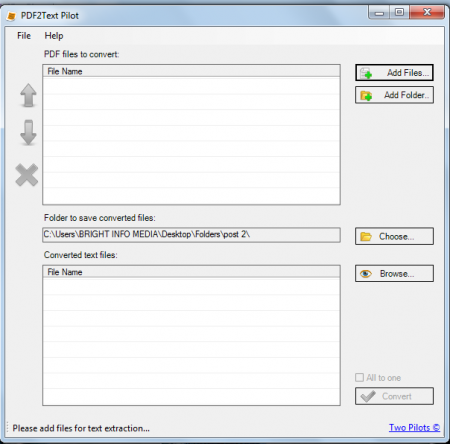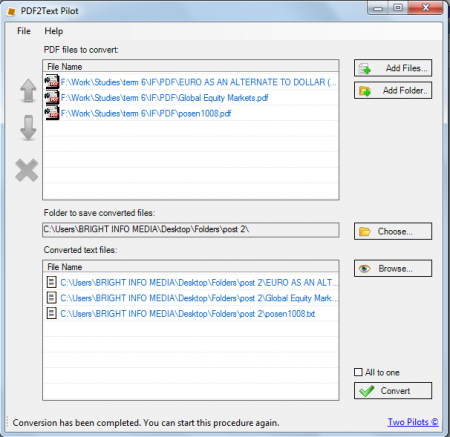PDF2Text Pilot is a powerful, free PDF extraction tool which could be used to extract text from PDF documents. Although you can open up a PDF document from which you can copy and paste the text, PDF2Text offers you a faster way of extracting text from PDF documents. Adding to that you can actually extract text from multiple documents and that too with a press of a button. The user interface is quite simple wherein the process of conversion could be easily done, even by those of you who are not much into using complicated software. You can create text files containing the text you got after the PDF extraction process.
Installing PDF2Text Pilot
In order to install this software you need to browse to the site of the developers here and click on the download link available at the bottom. After you do so the download process gets initiated and the installer gets downloaded on your system. Once you have the installer you just need to start the installation process. It takes a couple of seconds after which you are ready to use this software. Click on the shortcut or select the launcher from your start menu to start using the software. You can also try PDF Text Extractor, a software similar to PDF2Text Pilot. But if you want to extract text from images, you can try Advanced OCR Free and gttext.
Using PDF2Text Pilot to Extract Text from PDF
When launched you would see a big window on your screen divided into two halves. The upper cells give you the option to select the PDF documents from which you wish to extract the texts from. Below that you have the cells representing the stored or extracted text files. To begin with you need to click on Add files and browse to the location where you have the PDF files from which the texts need to be extracted. In case you have an entire folder containing PDF documents and you wish to extract text from them all, you can click on the option ‘’Add Folder’’. Using this feature you can complete an entire set of PDF documents and that too with just a single go.
After selecting the folder containing the PDF files you would see them appearing on the main screen. The next step is to click in the ‘’Choose’’ to the right of the screen and select the destination where you wish the extracted file to be saved. The moment you are done selecting the place where you wish the extracted texts to be saved you are one step away from extracting all of them. You even have the option at the bottom where you might extract all the PDF documents into a single text document. You can do so by checking the box before the option named ‘’All to one’’. Now you need to click on the Convert option at the bottom most of the screen which would initiate the extraction process. It would take seconds to run the process and have the extracted files in the folder selected. You can access these files by double clicking on them from the list itself or you may browse to the saved folders and open the files.
The extracted files are in the TXT format so it would open in your Notepad or the Wordpad Editor. Overall, the simplicity of PDF2Text Pilot makes it a very good offering especially for those people who look for converting numerous PDF documents and extract the text from them.