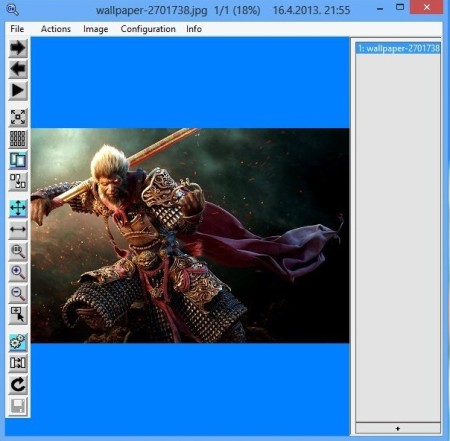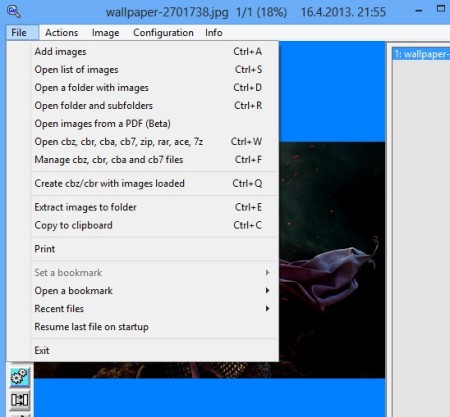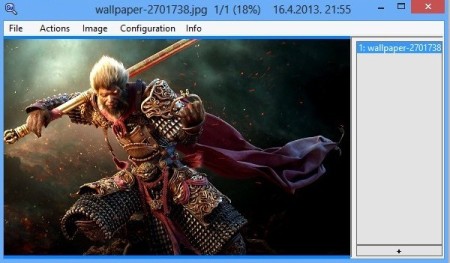GonVisor is a free multi-format file viewer which you can use to view images, images from PDF documents, comic books, magazines, even if they’re compressed in archives they can be opened with this free file viewer. Fullscreen mode is supported, but the thing that’s most impressive about GonViewer is the large selection of formats which it can open, manage and view.
After seeing the default interface of this free file viewer, you might come to a conclusion that it doesn’t have a lot to offer. Next to the menu in the top left corner, the only other thing that you’re gonna see is the large black section down below.
Similar software: Vina Manga, pViewer.
This black background can be changed and be any color your want. As you start opening up file, additional menus will start appearing.
Right sidebar that opens up will hold all the images and files from the directory that you’ve selected. There you can easily browse through them. If you don’t want to use it, there’s also keyboard shortcuts with which you can navigate through images. Toolbox which you see on the left isn’t actually there permanently, only when you hover your mouse near the edge of the window. Center screen is of course reserved for photos, images and files that you’re interested in viewing. Key features of GonVisor – free file viewer are:
- Good format support – JPEG, PNG, BMP, TIF, GIF, common formats supported
- Allows you to open images from PDF documents, ZIP, RAR, 7Z archives
- Supports ebook and comic book archives – CBR, CBZ, CBA, CB7
- Open custom image lists by combining images from different locations
- Feature rich toolbox, mange transitions, color correction, manager, etc.
- Keyboard controls for navigating and managing opened images
- Cross platform – Windows application, works in WINE for Linux and others
How to view images and text files with GonVisor free file viewer
Click File and you should see a very long list of Open options. We did warn you that this free file viewer supports a lot of formats. Here you can also see some other useful features, like the ability to create CBZ/CBR archives from loaded images, printing, etc.
Pages of the opened documents and images from image collection will be available from the right sidebar. Keyboard shortcuts which you can use to flip through images are F3 and F4, preview page, next page respectively. Double click on the opened page will activate fullscreen mode. Options for page management can be accessed either from the mouse hover toolbar on the left and up to a point by right clicking anywhere on the page.
Conclusion
GonVisor supports a lot of different formats, and has a lot of tools which are gonna make viewing images, photos, comic books and everything else that you might have to throw at it, very easy. It might not have the most graphically pleasing interface, meaning it looks a bit spartan at first, but later on, as you discover options, you’ll see that it’s actually very usable. Give it a try and see how it goes.