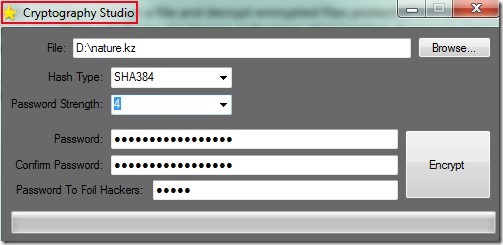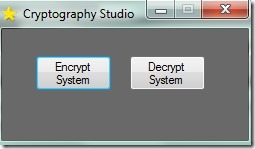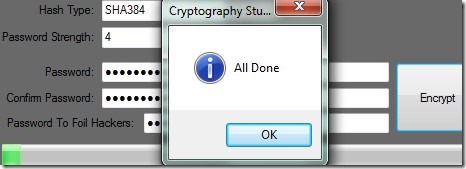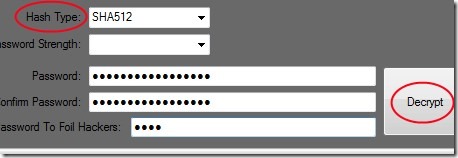Cryptography Studio is a free encryption software for Windows that lets you easily encrypt a file and decrypt encrypted files protected with password. Hence you can protect important files with password and can decrypt them with the same password. This software also provides multiple hash algorithms which you can choose at the time of encryption. You can use SHA1, SHA256, SHA384 and SHA512 hash algorithms. The unique thing about this software is that at the time of decrypting your file, you have to enter the same password as well as same encryption method. Then only it will successfully decrypt that file.
More in this, there is facility present to provide a wrong (fake) password but I didn’t find any use of it. But it will be useful at the time of decrypting encrypted file. As it is mentioned above that same details (including fake password if entered) have to be entered at the time of decryption. This software is portable also so you wont need to install it. And the size of its zip file is only 105 kb. You can use it completely free on Windows and encrypt files such as images, videos, documents, text files, archives (zip files) etc. easily.
With some unique features, it has few limitations also such as you cannot add more than one file at a time as well as drag n drop feature is also not present here.
How To Use This Free Encryption Software To Encrypt File(s)?
You can see the below screenshot showing the main interface of Cryptography Studio. Here, you need to select the Encrypt System tab for encrypting file.
After this, another window will open where you need to use Browse button to search for the file that you want to encrypt. Then select any desired hash algorithm, provide password and a fake password too (if you want). That’s all you have to do & tap on Encrypt button. Immediately that file will be encrypted and will be available at the same location which was of input file.
For ensuring full security, you have to delete the original file. Although it is not a big problem if you need to encrypt only one file. But if you have to encrypt bundle of files, then it might be frustrating to delete original files again and again.
And for decrypting files, follow the same process. Select Decrypt System tab, then provide the same details (hash algorithm, original password and fake password). After providing details, hit the Decrypt button to get back original file.
Some Key Features Present In Cryptography Studio:
- Lets you encrypt file(s) with multiple hash algorithms.
- At the time of decryption, you need to enter same details which was provided at the time of encryption. Hence, it ensures security.
- Easy way to encrypt decrypt files.
- Very lightweight and portable software.
- Free of cost.
Conclusion:
Cryptography Studio is really a handy software and you can encrypt files securely with it. There can be few features that could be added to it like adding the whole folder for encryption and drag n drop support for files. You can try this software and encrypt your important files. It is free to use for everyone. Below link will help you to try out this software free of cost.
Get Cryptography Studio for free.
Some other free file encryption software reviewed by us are: AES Crypt, Easy Encrypt, File Encryption and Data Locker.