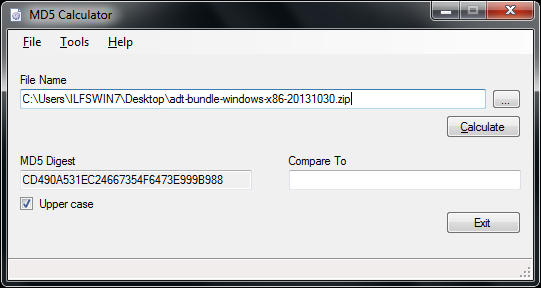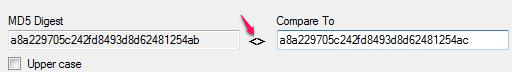MD5 Calculator is a free md5 calculator that generates md5 hash for a file. Now you must be wondering what MD5 is. To put it in simple words, MD5 is an algorithm used to generate a unique string of letters and digits for a piece of text. As the md5 calculator is unique (under ideal conditions), you can use it to check the integrity of a file or a piece of text. Consider it as a seal that you have on tamper resistant packing for a product. With md5 hash, you would know if a file is tampered or not because the md5 generated for the tampered file would be different from the original file.
You can also compare the generated md5 hash for a specific file with another md5 hash. MD5 Calculator adds itself to the right click menu (Explorer’s context menu) that lets you easily calculate md5 hashes for any file by just right-clicking on it. The simple interface makes it really easy for you to calculate md5 hashes for files.
How to use MD5 Calculator?
As MD5 Calculator attaches itself to the context menu of the Explorer, you can right click on any file to calculate its md5 hash. You can choose to remove it from the context menu by unchecking this option from the Tools Menu in the MD5 Calculator. You can put a check mark in “Upper case” check box to display the hash, all in uppercase letters.
The compare feature in the MD5 Calculator is another useful feature that lets you compare the md5 hash for a file with another md5 hash. While sending a file via email, you can calculate and include the md5 hash for the file. At the receiver’s end, the user can run this md5 calculator to compare the md5 hashes with what you have sent. This will confirm that the file has not been tampered with. You can also use it in your website and include the md5 hash on the website for your files. Users can use this md5 calculator to generate the md5 hash for the downloaded file to confirm that it’s not corrupt while downloading.
Conclusion
MD5 Calculator is simple and useful tool while you’re sending an important document over to another person. MD5 Calculator can be used to confirm the integrity of the file and to make sure that it is not tampered with. MD5 Calculator attaches itself to the context menu that makes it even more easier for even user (like me) who doesn’t know much about md5 hashes to even use it to verify files. This makes MD5 Calculator different from it’s variants who choose the command prompt as their operating environment. I used this md5 calculator with Windows 7 and it’s works well for me. Try this out.
Get MD5 Calculator here for free
You might also be interested in this wonderful article that talks about an excellent checksum utility.