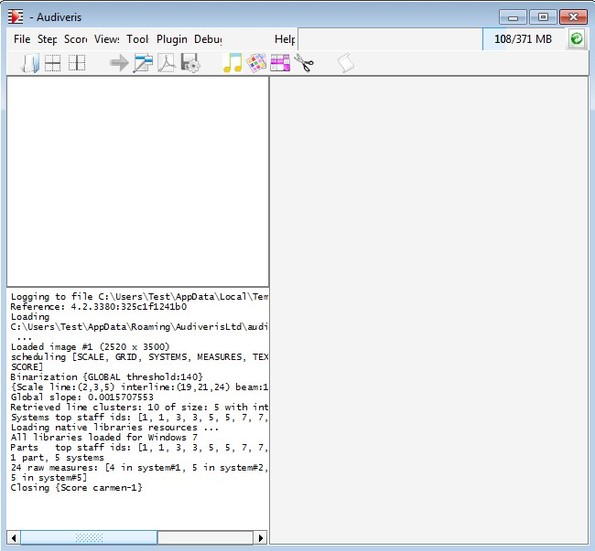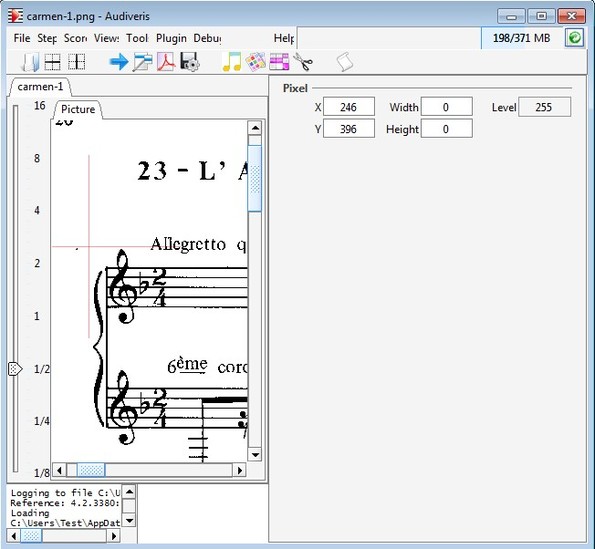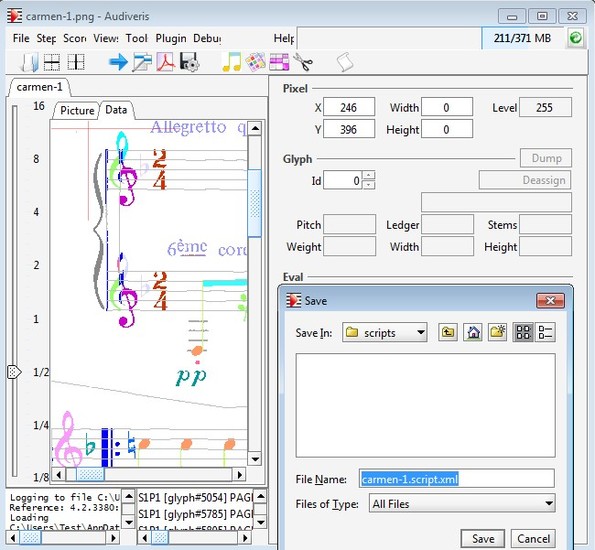Audiveris is a free optical music recognition software for Linux and Windows which you can use to convert scans or images of music sheets into symbolic MusicXML format. Similarly to text OCR applications, Audiveris will scan images of notes and look for patterns. It will then compare found patterns with known notes and write editable MusicXML format, which can then be opened in music notation programs.
This free optical music recognition software is a Java based application, which means that you have to have Java runtime environment installed in order to use it. Down below you can see its interface. In the upper left corner we have the usual combo, standard menu with quick access toolbar underneath it. In the bottom left corner status messages can be viewed. Empty section in the middle is where you’ll be able to view music sheets that you’ve selected for conversion. On the right OCR detection settings can be adjusted.
Key features of Audiveris are:
- Easy to use and setup: convert music sheets in just a few clicks
- Good input format support: PDF, JPEG, JPG, PNG, TIFF, BMP, etc.
- Converts scans and image of music sheets to MusicXML notation format
- Allows you convert music sheet images into PDF documents
- Customizable: you can change note detection settings, zoom, etc.
- Cross platform: works with Linux and Windows, Java powered
Similar software: Free Online OCR, i2OCR, BetterOCR.
How to convert music sheet scans and image to MusicXML notation format with free optical music recognition
First you need to open up the scans or images of the music sheets that you would like to convert. You can do that the usual way, by selecting File >> Input. Audiveris comes with examples of music sheet image so you have something to test out right away.
Selected music sheet will open up in the note viewer, which is available just below the quick access toolbar. To make things easier for this free optical music recognition software make sure that you mark the section of the music sheet where the notes actually start. Notice the red indicators which are telling Audiveris where it should focus the most. Left mouse click allows you to put these markers. Other tweaks can be accessed by opening up Tools option from the menu at the top.
To start the music sheet conversion, you’re gonna have to click on the blue arrow from the quick access toolbar at the top. Clicking on that will start the musical recognition. Music sheet will change colors as the notes are detected. Once the detection process finishes, the blue arrow from the toolbar will become clickable again. Now you just need to click on File >> Save as script to save recognized notes as MusicXML files.
Conclusion
We only covered the basics of music sheet conversion that this free optical music recognition has to offer. A lot of other options, settings and tweaks are available for which it’s best that you open up the help documentation and read up on yourself. How well notes are gonna be detected when using Audioveris depends on the quality of input scans/images.