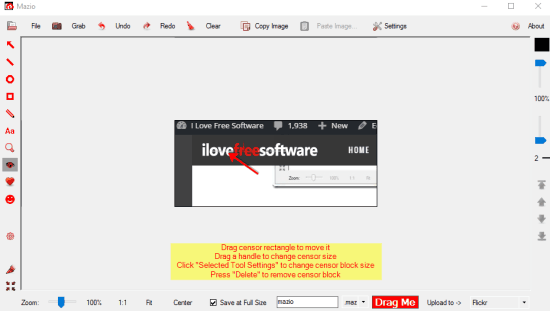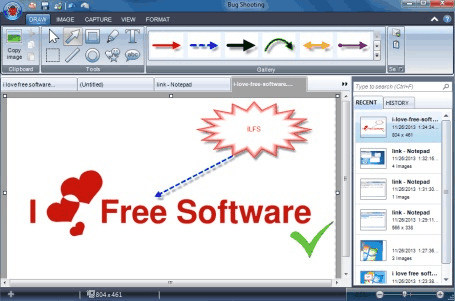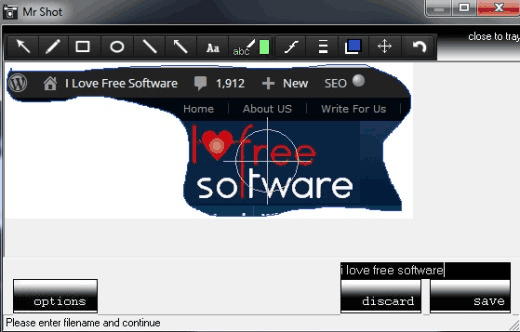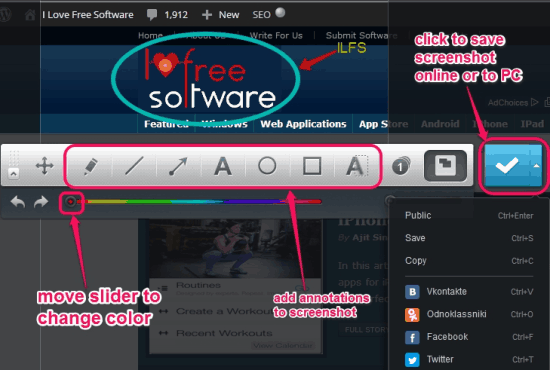Here is a list of 5 free alternatives to Skitch.
We all know that Skitch (a product of Evernote) is a popular screen capture software, but soon Evernote is going to end the support for it. Users will also not be able to download it after 22nd January 2016 (read the full announcement). It’s really sad for Skitch users, but the decision has been taken.
However, it is also true that some good alternatives to Skitch are also available over the web. Keeping that in mind, I have created this list of some good screen capture software. All of these software let you capture the full screen or a particular area and annotate the screenshots, which is the main task of Skitch.
Apart from this, these software have their own interesting features too. So, let’s start with the first Skitch alternative available in this list.
Mazio
Mazio is probably the best alternative to Skitch in this entire list. It has the features similar to Skitch and therefore, can be a good choice to use as an alternative to Skitch. It has a clean interface and provides all the annotation tools at the left sidebar. Moreover, it supports a color palette to use any of your favorite colors with a particular tool.
The software also lets you upload images to Flickr, Picasaweb, etc. Or else, you can simply save the screenshot to PC as JPG or PNG image.
Read the detailed review here.
Bug Shooting
Bug Shooting (free for personal use) has been my favorite screen software since a long time and I find that it is also a better alternative to Skitch. It has its own screenshot editor which presents a series of valuable features. You can use dozens of annotation tools, stamps, callouts, and other options to enhance your screenshot.
Apart from this, it also lets you send the screenshot to ImageShack, Skype, GIMP, Excel, etc. One more interesting feature is that you can set delay (in seconds) before you capture the screenshot.
You can read this full review to know more about Bug Shooting.
EasyCapture
EasyCapture is an advanced screen capture that has 6 different capture modes and multiple filters. The most interesting feature is that it opens a separate tab for each individual screenshot. So you don’t have to first annotate and save a screenshot to capture another one. You can capture screenshots one after another and it will store them in tabs on its interface.
You can also rotate captured screenshots, set the brightness, color level, and save screenshots in BMP, JPG, GIF, TIFF, and PCX formats.
Mr.Shot
Mr.Shot is another fantastic alternative to Skitch that includes almost all the features of Skitch. The main reason I included this software in this list is that you can capture the screenshot in freehand mode. This is something rare and not available in Skitch or any other screenshot utilities.
Your captured screenshot can be annotated with line, text, rectangle, arrow, and other tools. Finally, you can save the output as TIFF, BMP, JPG, or PNG image.
Joxi
Another software that comes in my recommendation as an alternative to Skitch is ‘Joxi‘. You can use it by creating a free account. This also helps to save screenshots online as a backup.
When you have captured the screenshot, its built-in editor is opened automatically. Use that editor to access annotation tools and then save your screenshot to desktop or online.
Conclusion:
In my opinion, all of these software are good alternatives to Skitch. They also compete very well with each other. Among these software, the software having similar features like Skitch is Mazio. However, my favorite is still Bug Shooting.