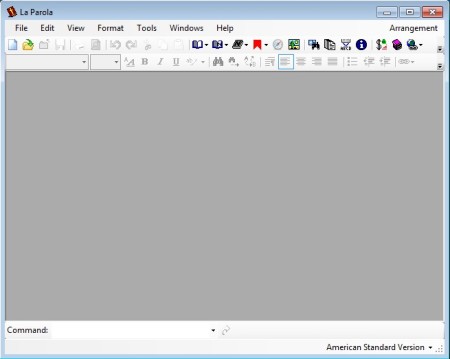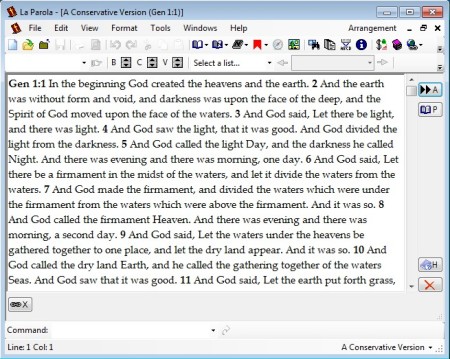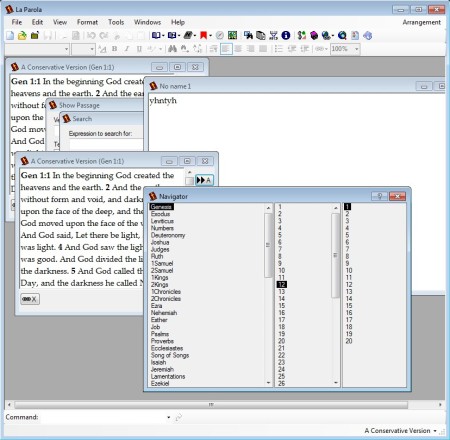La Parola is a free bible study software for Windows and Linux which you can use in order to access, read, and study over 30 different versions and translations of the Bible. And it comes with advanced features like search tool, notes taking, verse navigator, import files from other bible study software like ThML, OSIS, BibleWorks, and e-Sword. Additional information about Bible verses can be also be found online, like for example if you encounter a word you’re not familiar with.
Interface of La Parola can be seen in the image above. All the menus and everything that’s important for using this free Bible study software is located in top part of the window. Down below a large empty area can be seen, this is where notes, navigator and everything else that you open up will be displayed.
You may also check out some websites to download free Christmas tree for desktop.
Key Features of this Free Bible Study Software:
- Large selection of supported versions of the Bible translations.
- Files from ThML, OSIS, Zefania, BibleWorks, and e-Sword can be imported.
- Search tool for quick search for your favorite Bible verses.
- Online word lookup, when you come across an unknown word or expression.
- Verse navigator to go through the Bible by clicking on verse names.
- Open up a note tool in a window and write down stuff.
- Create bookmarks, compare passages, and conduct daily reading schemes.
- Offers over 30 different Bible translations and versions to open.
List of features offered by La Parola is quite impressive. Bible study can help you a lot to better understand the teachings of Jesus, and all the other wisdom offered in it. This free Bible Study software is available for both Windows and Linux. In order to use it on Linux you need to have the latest version of the Mono framework installed. Let’s see what exactly La Parola has to offer.
How to Access, Manage, and Study Various Different Bible Versions with LaParola?
As soon as you open up this free Bible study software you’re gonna be offered to select you favorite Bible version. You can choose between the usual King James Bible, English Standard version, New International, and even Easy-to-Read version is available. Translations of the Bible can also be found, French, Spanish, German, Swedish, and several others. Once that you select the Bible you wanna use, it’s gonna open up in that empty space in the middle of the window.
Once it’s opened you can start browsing through it. To search and quickly jump to a certain verse you can use the Search tool from the menu at the top, this would be the binoculars icon. Notes can be written and added by clicking on File >> New.
The compass icon in the menu is the Navigator, where you will be offered with a list of books, verses for you to quickly switch through. Several windows can be opened at the same time. Make sure if you have one maximized to minimize it when opening a new one.
Conclusion:
La Parola is a very practical way of studying the Bible. There are several different versions available and next to that, you can also take notes about what you read. Download this Bible study software for free. Also, check out Bible app for Windows 8.