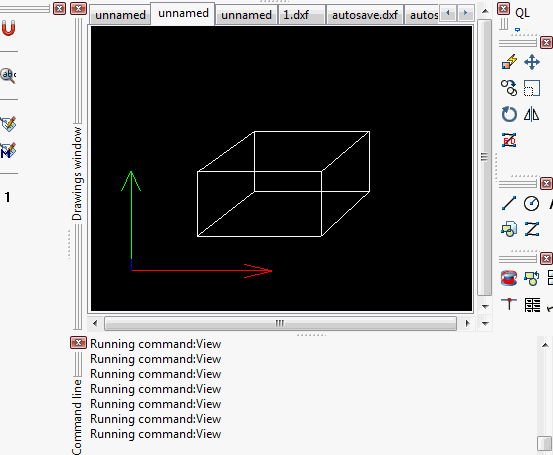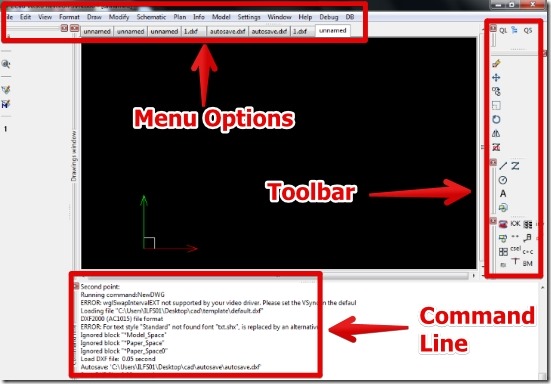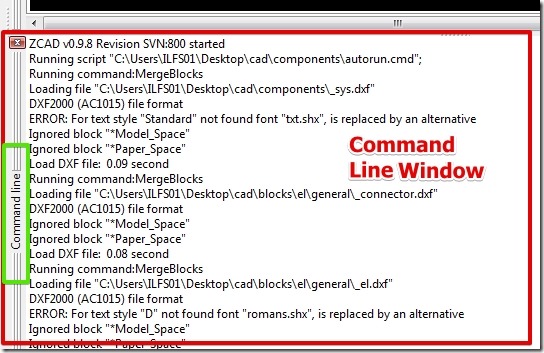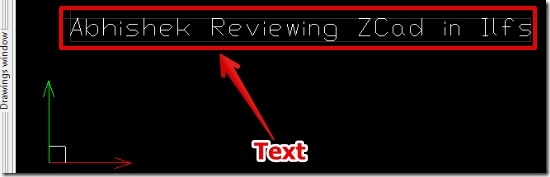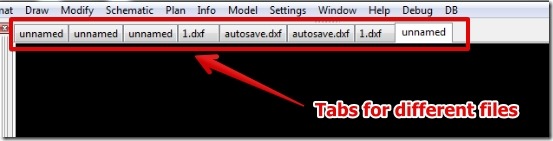ZCad is free CAD software for drawing 2D and 3D designs. ZCad lets you draw lines, shapes, cables, net/trace, circle, 3D polyline, block, and text using various tools very easily. ZCad offers great viewing angles, as the drawing can be viewed from top, right, bottom, and left side. Also, ZCad offers to rotate and pan the drawing.
In ZCad, you can save the work in AutoCAD DWG (.dwg), DXF Files (.dxf), and ZCAD ZCP (.zcp) files. I have tested the ZCad in Windows 7 and it worked well for me. I created a cubical shape and then I have used the Rotate Up option to view the cuboid from different angles.
Working With ZCad Software:
Using ZCad is really simple. The user interface of ZCad is easy to understand as you have all options easily accessible from the toolbars on the right. The toolbars are completely resizable but you can not rearrange them. Still, the user interface looks neat as shown below.
In ZCad you can draw any design that you are working upon. The drawing is easy as you have enough space for drawing on the drawing window. One nice thing that I liked in ZCad is that ZCad keeps track of every command right from the running of the software. While working with ZCad you can see the command line section at the bottom where you have all the commands that are executed for the ZCad software.
This is a great feature as its needed to keep track for the commands that are executed. However, you can only view the command and not execute the command from there.
Also, in ZCad you can view the drawing from different angles which you require in any good drawing software. For this you have the option to zoom, rotate, and pan the drawing.
For the drawing you can also add text to the file. It is of great help as sometimes it is important to mark the certain points on the drawing.
Another great thing I liked in ZCad is that you can open multiple files in different tabs. That is, you can create as well as open multiple files for drawing in different tabs. In order to move from one drawing to another you can just switch the tabs for working on multiple files.
Features of ZCad Free CAD Software:
- No setup required. Just get the ZCad (link provided at the end of this review) and run it.
- 2D and 3D CAD drawing.
- Option to save the file in AUTOCAD (.dwg) compatible files.
- Change the view for the drawing using:
- Mouse wheel Zoom.
- Mirror tool.
- Pan Tools: Pan Left, right, up, and down.
- Rotate the drawing: Rotate Left, right, up, and down.
- Unlimited times Undo.
- Object inspector: Using this option you can enable, disable, or edit the parameters for the tools in ZCad Software.
- Layer support: In this option you can create multiple layers for the drawing.
- Option to open different drawings in multiple tabs.
- Plan: This menu option is used to place the predefined shapes. However, note that some shapes are not named in English language, so you have to check them out.
- Autosave option after every specific seconds. 300 seconds is default time which you can change in Object inspector.
- Option to debug the files.
- Option to add the file in drawing database.
You can also try BabaCAD. It is a good free computer aided design software.
Final Verdict:
ZCad is great software if you want free software to draw designs in 2D and 3D way. The files you create are compatible with popular CAD software so you can easily view your file in different CAD software. However, I did not like that few buttons are in different language, so you might have slight trouble in figuring out those buttons. Overall, based on good features and ease of use I would recommend you to try it out.