Here is a free computer repair simulator software for Windows. It lets you simulate various computer repairing tasks such as upgrading RAM, find and replace broken pins, faulty CPU fan, north bridge failure, replace faulty RAM, etc. It comes in 3 modes. The first mode teaches you how to repair a computer by giving a simple guide. In the second mode, you can deal with the problems of the users, and in the third mode, you can have random scenes including various training sessions or scenarios. In the below article, I will talk about this free computer repair simulator, and will tell you how to use it.
Computer Repair Simulator behaves like a game, so you will enjoy it when you use it. The software shows a motherboard on its interface and then you can test it for faults and do corresponding repairs. The software also guides you during the process if you do something wrong. For example, if you forcibly try to remove RAM from the board, then it will tell you that first unlatch it. And it will show similar suggestions for various tasks that you do.
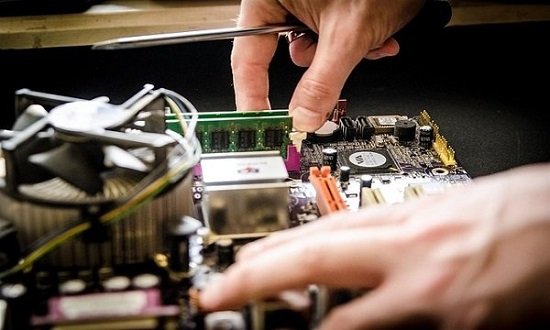
Now you may have understood what this computer repair simulator does. And regarding the computer simulator, we have also covered some topics like PC assembly simulator, test bootable USB using a simulator, etc. So, now let’s take a deeper dive in it and see more details about this software.
Main Features of Computer Repair Simulator:
Computer Repair Simulator software is quite large in size, just like any modern PC game. Also, it runs like a game and you can do various settings in it to customize sound and display. The environment which has been created in the software is very similar to an actual workshop. You can move to each and every corner of the workshop with the help of keyboard and mouse keys. The software supports zoom and pan like features to use while repairing a computer. To open screw, solder joints, or detaching latches, you just have to click on them. The software will then automatically do it for you.
Here are the main features of the Computer Repair Simulator:
- Nice user Interface: Computer Repair Simulator Software comes with a very nice interface which looks like a real workshop. The PC is on the table and you can view it from any angle and test for faults.
- Repair a Computer, based on real scenarios: The software gives you real scenarios via some phone calls of end users (fake). You are given a problem and then accordingly you have to do corresponding repairs.
- Change game difficulty level: The software allows you to set a difficulty level according to the skills you have. You can choose between beginner, intermediate, and advanced level to repair a PC.
- Training tutorials for beginners: The software has a training mode which tells you about how to deal with various scenarios. Here, it teaches you about various tools and controls to handle a computer repair.
- Details of Computer components: The software shows the details about various components of the PC. As you hover over any hardware like capacitor, bridge, or RAM, it will tell you about it and its corresponding properties.
How to use this free Computer Repair Simulator Software?
It’s very easy to use Computer Repair Simulator to simulate computer repairs. And you will understand to use this software very easily, just like you learn any game. All you have to do is download it from the end of this article and then install it. It doesn’t require and particular graphics configuration to work. You can start using his software just after downloading it.
Here are few steps to show how to get started with the Computer Repair Simulator:
Step 1: Run the software after installing and the first screen of the software will open up. From here, you have to choose the mode to start the game. I will use the scenario mode.

Step 2: Now, you will be redirected to the workshop interface. And wait for a second, you will see the phone’s icon blinking. Click on it to receive it and then you will be shown the user’s problem. And when you accept it, the computer assembly will show up on the workshop table.
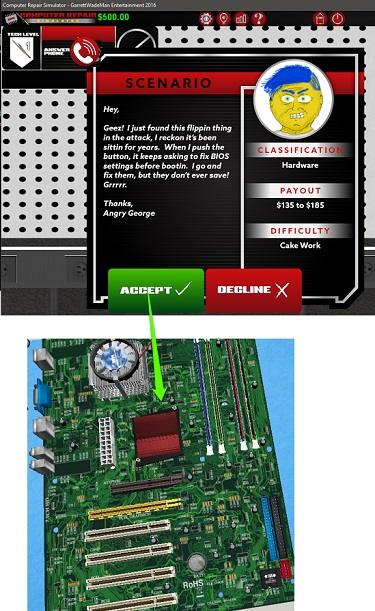
Step 3: Right click on the mother board and then click on Inspect option. After that, the fault component will start blinking with red color.

Step 4: Now, you have to replace the faulty component. To do this, click on that component and it will detach from the board. Do note that, if the component is tied by a screw or latch, then you will have to unlatch it first. Click on the screw or latch to open it.
Step 5: Now, the component will be moved to the inventory and you will see “Broken” status on it. To repair it, click on the wrench icon and when it will get repaired, you will see a price tag on it.

Step 6: Now, get back to the same location from where you detached the faulty component. Right-click on the location of the faulty device and then choose the Fix/Build option. If the job is done, you will see the “Passed” status on the invoice, which will appear automatically.

So, this how you use this free repair simulator to repair a PC. I really like the way it works. You can easily learn the basics of computer repairing with the help of this software.
Final Words
Computer Repair Simulator is really a very good software to simulate computer repairing. And the software makes it pretty simple to repair a PC according to the scenario. And I really like the fact that the process of adding and removing components is very easy. All it requires is the one click effort to repair a faulty component. So if you like simulation games, then you can try this unique software.