In this article, I will cover a free gear simulation software where you can design gear models and simulate them to see how they perform. With this software, you can test your custom gear designs and see whether its perfect or there is some room for improvements.
Algodoo is a free cross-platform gear simulator software available for Windows, MacOS, and iOS. It has a cartoony and playful design which makes it different from other simulator software. It has an MS Paint-like interface where you can make components using different drawing and design tools. Apart from the gear simulation, it also supports simulation of other important factors such as air friction, gravity, velocity, momentum, and other forces. So let’s check out this software.
Also read: 2 Best Free Network Simulator Software for Windows
Free Gear Simulator Software for Windows
With Algodoo you can easily create gear objects using drawing tools. You can interact with them by click and drag, tilt, and shake using your mouse cursor. After drawing an object, you can edit it anytime later. You can make desired changes by moving, scaling, cutting, rotating the objects. With the cartoony environment, this tool offers lots of customizations options to let you tweak the visualizations of the gear model the way you want.
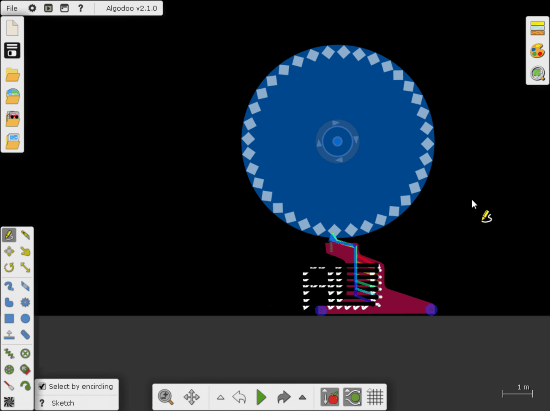
Here a list of tools and options you get in this gear simulator software:
Bottom Toolbar
The bottom toolbar has the following options:
Environment Options
- Grids: To show/hide grids.
- Air Friction and Buoyancy: Add and set the air friction and buoyancy with a multiplier, a linear term, a quadratic term, wind speed, and wind angle options.
- Gravity: Enable gravity by setting gravity direction and strength.
Simulation Controls
To play/pause simulation and adjust the speed. A magnifying tool and a pan tool to analyze the simulation components.
Side Toolbar
The side toolbar present at the bottom left side has the following tools on it:
- Sketch: to hand draw objects
- knife: – to cut out anything from the simulation
- Move: to move objects and water
- Drag: to drag objects while simulation running
- Rotate: to rotate object and water
- Scale: to change the scale of the gear mode/selected component
- Brush: to draw a polygon using brush stroke
- Eraser: to erase a component
- Polygon: to draw free-form shapes
- Gear: to create gear with axles
- Square: to draw a square shape
- Circle: to draw a circle shape
- Plane: to create plans at any angle
- Chain: to create chains and ropes
- Spring: to connect any two objects with spring
- Fixate: to weld an object on the underlying object
- Axle:- to connect an object with an underlying object with axle where you can later add a motor
- Thruster: to add a thruster
- Laser Pen: to add a laser emitting pen
- Tracer: to attach a tracker to an object to draw a line where it goes
- Texture: to rotate, move and resize texture of an object
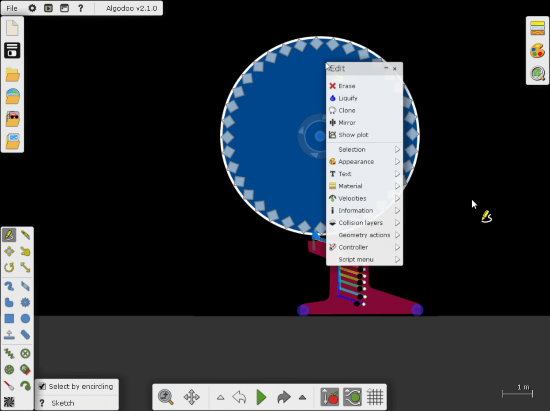
Object Options
On the top right side, this software has object options where you can choose the various properties of an object. You can choose a material for a component, set its characteristics, customize its appearance and visualizations.
- Materials: Glass, Gold, Helium, Ice, Rubber, Steel, Stone, and Wood.
- Characteristics: Density, Friction, Restitution, and Attraction. You can also make the component unbreakable.
- Customizations: Color, Borders, and Design.
- Visualizations: Velocity, Momentum, Angles, and other forces.
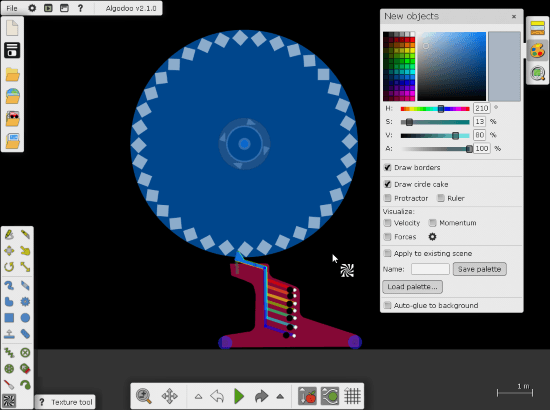
With all these easy to use tools and options, you can make any desired gear shapes in software and simulate them in a controlled virtual environment.
Download this free gear simulator software from here.
Wrap Up:
Algodoo is a nice gear simulator software that packs all the necessary tools you need for gear design. The easy to use paint-like tools and cartoony style make it entertaining and educational at the same time.