Document Corrector is a Windows based application that you can use to correct the perspective distortion in an image. It has been developed using Pygame – a cross-platform comprising of Python modules that are designed for writing video games and Numpy – a library for Python language that adds support for large multi-dimensional arrays.
Often, we encounter distortion in images due to a variety of reasons including the optics of the lens, position of the camera relative to the subject or position of the subject within a very large frame. Image Perspective distortion takes place when the straight lines of an image appear to be unnaturally curved or deformed. These distortions can considerably affect the quality of the image. See the screenshot below to understand.
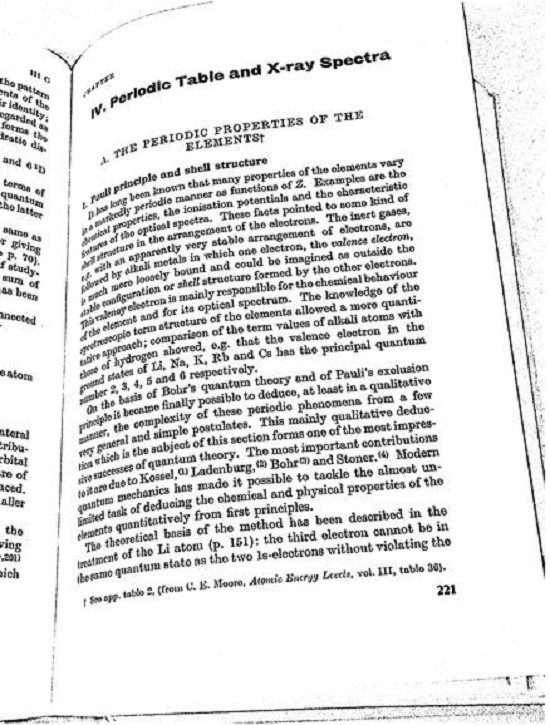
Document Corrector enables you to perform the image perspective correction and saves a copy of the image in PNG format. It is a very simple and light-weight application and does not require any experience with graphics and image processing applications. Let us see how to use Document Corrector.
How it Works:
1. Navigate to the link that we have provided at the end of this article and download the Document Corrector application as a Zip archive.
2. Unzip the contents of the archive to a specified folder. Since it is a portable application, it does not require any installation. Just double click on main.exe to launch the application.
3. Drag and drop the distorted image to the Document Corrector application window.
4. Carefully move the 4 handles (points) to the edges or corners of the image as indicated in the screenshot below. Try to perform this activity as precisely as possible for efficient correction. The image on the right gives you a real time view of the perspective correction.
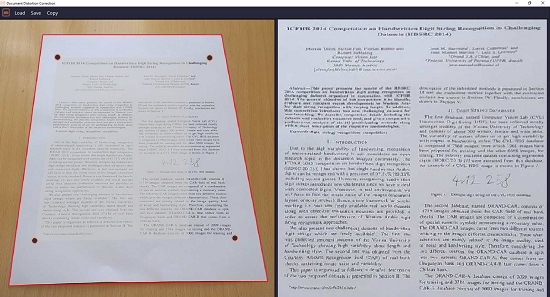

5. Once you are satisfied with the result, click on ‘Save’ and the corrected image will be saved in your local computer in the PNG format.
6. If you wish to copy the corrected image to the clipboard, simply click on ‘Copy’.
Closing Thoughts:
Document Corrector is a very simply and easy-to-use application to correct the perspective distortion in images. I tested it to correct a few distorted images and observed that it works perfectly well. It can prove to be a handy tool for creative designers and artists who often come across such images with distortion.
Click here to download Document Corrector for Windows.