SysInfo Detector is a free portable system information viewer software. The software lets you view detailed information related to the hardware and software components of your PC. It first scans entire PC for connected devices and associated software and then stores that information under different categories.
There are 3 main categories which cover the whole information related to your PC: General, Software, and System Detail.
Under each individual category, multiple items are shown. From system summary to sensors (HDD, CPU temp. etc.), OS license to network device, USB to Windows devices, all the information is available in these categories only. I wish it would have come with some feature to save the information as HTML or TXT, but this feature is missing. Still, this is a very good system information viewer software and gives a tough competition to other similar software.
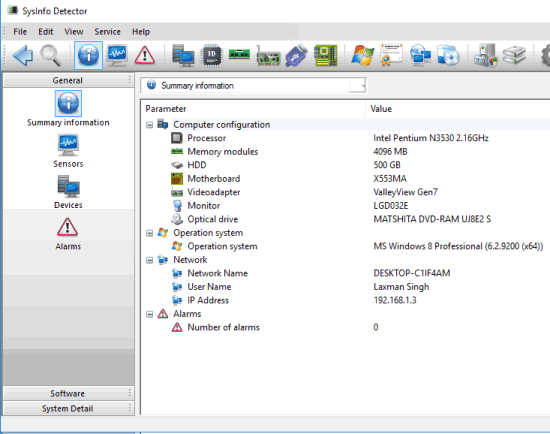
Using This Free Portable System Information Viewer Software:
Use this link to open its homepage and grab the portable or installer version. Launch this system information viewer software with administrative privilege and it will start the scanning. When the scanning is completed, it will show system summary information (available under General category). Summary information will help you see processor type, motherboard, HDD space, memory modules, monitor type, network name, network user name, and other information.
Apart from that, the General tab has Sensors option which shows the temperature details (current, maximum, and minimum) for HDD, CPU, ITE, Fan speed, Supply voltage, Processor speed etc.
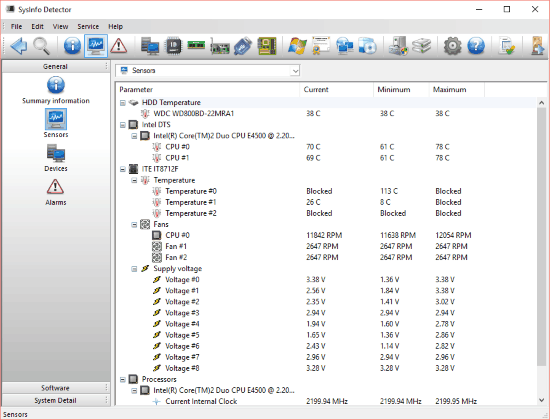
Devices option in General tab (just below the Sensors) lets you check the Connected Devices, their Model, and Manufacturer Name on screen.
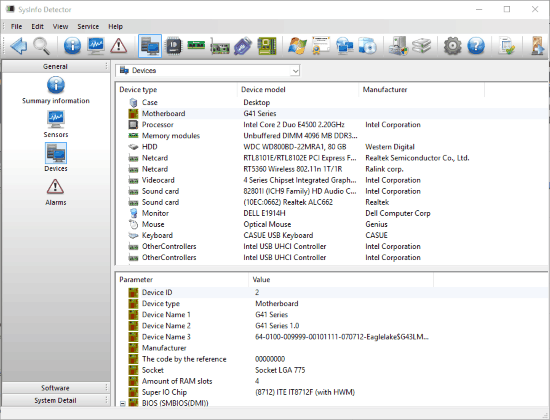
Software Section:
The second important category here is ‘Software‘ section. Under this category, you can get detailed information about the:
- Operating System: Here, you can check Kernel Type, OS Key, Product ID, Owner, Windows Folder Location, Assessment for CPU, Memory, Graphics etc.
- Licenses option will show you the Software Name and their Keys installed. The information provided here might not be correct, because for my Windows 10 PC, it was showing Windows 8 information. You can check if this works fine for you or not.
- Programs: Clicking the programs option will show you the complete list of installed programs, their Names, Version, Publisher, Help Link etc.
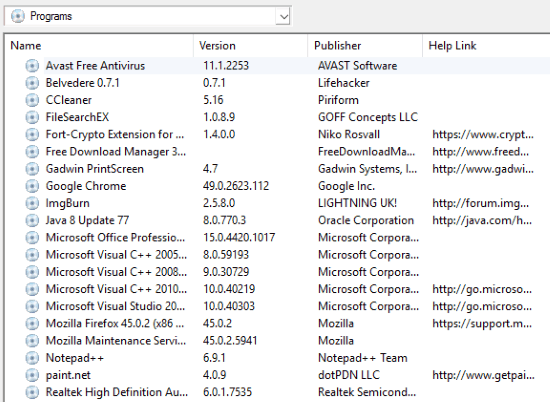
- Processes option is used to check the list of currently running processes along with their Process ID, Name, Publisher, and Description.
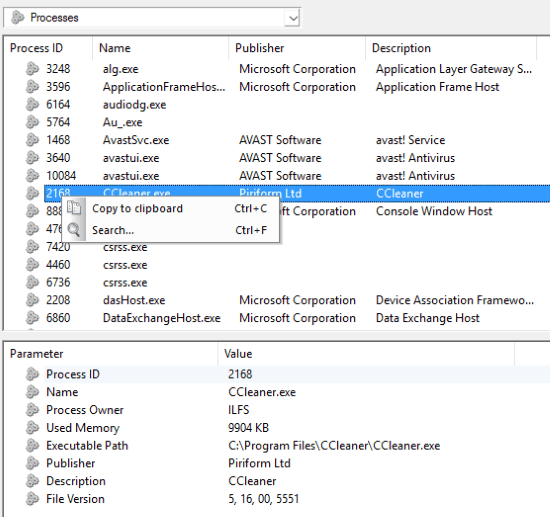
There are other buttons like Network, Hotfix, and Installed Printers are also available on the Software tab which you can use as per the need.
System Detail:
The last category here is “System Details”. This category contains information related to CPUID, SMBIOS(DMI), PCI Devices, USB Devices, SPD, Windows Devices, Windows Storage, ASPI Devices, and Unknown Devices.
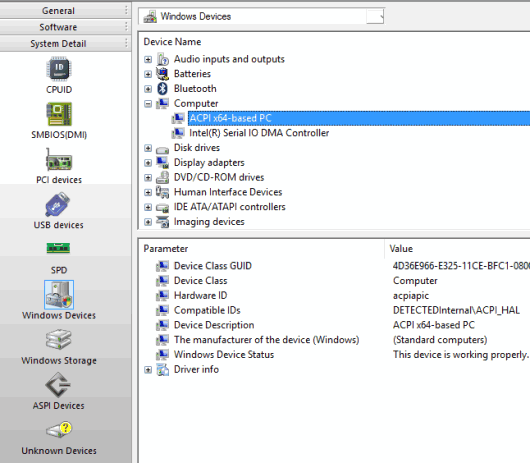
Just click a particular option and information will be in front of you.
Conclusion:
This software is really helpful to easily find the system hardware and software information. Just 3 categories cover everything. So, it won’t be difficult for you to search a specific information you are looking for. This software deserves a try.
You can try this program here.