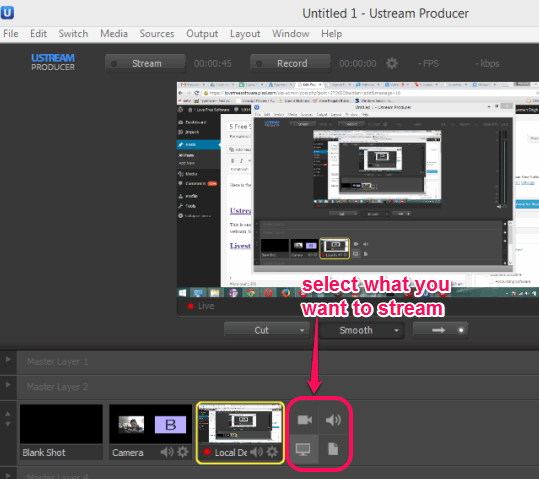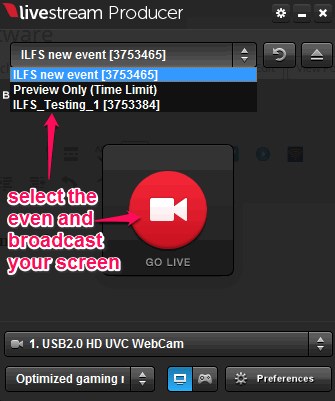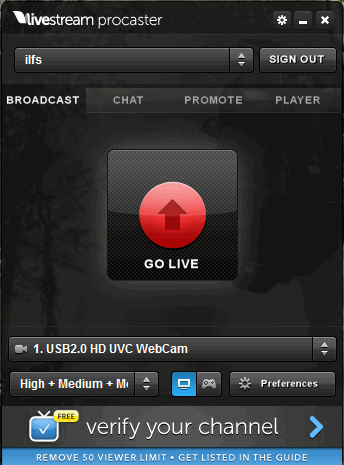Here is the list of 3 free screen broadcasting software.
When you want to share your desktop screen LIVE with people, these software can come in handy. All of these software also support broadcasting using the webcam. These software come with their own cloud services to create a free online account, and broadcast the screen using their servers. These software come with free and paid subscription. Free plans are sufficient enough to successfully serve the screen broadcasting process.
I have covered Ustream Producer, Livestream Producer, and Livestream Procaster in this list. Let’s start with the first software listed here ‘Ustream Producer’.
Note: Although there are quite a number of free applications that serve the same purpose (e.g. Google Hangouts), most of them require to be installed on all the systems that need to view the content being shared. However, if you still need to check them out, you can do so here.
Ustream Producer
Ustream Producer is one of the best screen broadcasting software in this list. It can be used to broadcast your desktop screen, an event using webcam, remote desktop, a movie or picture. So, different purposes can be fulfilled by this software. When you want to let others’ see your desktop screen, video, or you want to present yourself live, you can use this software. It’s a good software and works fine. The free version is limited to standard quality (up to 500 kbps), and broadcasting comes with ad.
Apart from broadcasting your PC screen or a video, you can also record the broadcast, and save it online. This will let other people watch your screen broadcast later as well.
You need to create a free account on Ustream and then create a channel on your account. After this, install its desktop application and select the channel to broadcast your screen. Share your channel URL with people you want and they can live stream the activities happening on your PC. Other people don’t need any account to stream your PC screen.
Its desktop application is around 62 MB in size.
Livestream Producer
Livestream Producer (on the new Livestream platform) is also a good screen broadcasting software. You can also use it to show the live event using your webcam. You can also adjust audio video settings before starting the broadcast. Moreover, you can also switch to camera mode and desktop mode in between the broadcasting process.
Another interesting feature of this software is that during the screen broadcasting process, it can automatically save the recording to your PC as MP4 video file. Moreover, after completing the LIVE broadcast, you can also upload the event online (as private or public) on your Livestream account.
This software is around 22 MB in size. When you have installed this software on your PC, launch the application and create a free account. It will open your default web browser for creating the account. After this, you need to create an event where your broadcast will be stored and users can view it live. Now come back to its interface and select the event you just created, and start the broadcasting process. Share the event URL with people to let them stream your broadcast live. Users must have an account (free or paid) to view your broadcast.
Livestream Procaster
Livestream Procaster (on the original Livestream platform) is the last software in this list. It works in the same manner as above-mentioned software. You can use it to broadcast your desktop screen and broadcast using webcam. However, this free version comes standard limitations. Up to 50 viewers can see your broadcast.
Its interface and options are almost similar, like Livestream Producer. You can set audio video settings, set quality for broadcast, and store your broadcasts online.
You need to first sign up and create a free account. After this, you can download this desktop application, and select the channel to start the broadcast. Its setup file is 20 MB in size.
Conclusion:
Among these free software, I personally liked Livestream Producer. It is ad-free, easy to configure, and provides a lot of features. Livestream Procaster comes with a limitation on number of viewers, so it might not be so good for most of the people. Ustream Producer also comes with a lot of features, but streaming process of broadcasting starts with an ad. But the best part of Ustream is that viewers don’t need to create an account.
So, which one of these you like the most? Let me know in comments below.