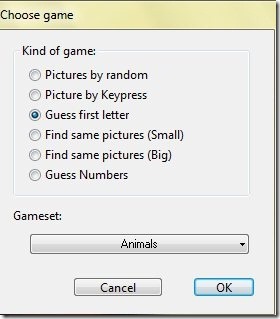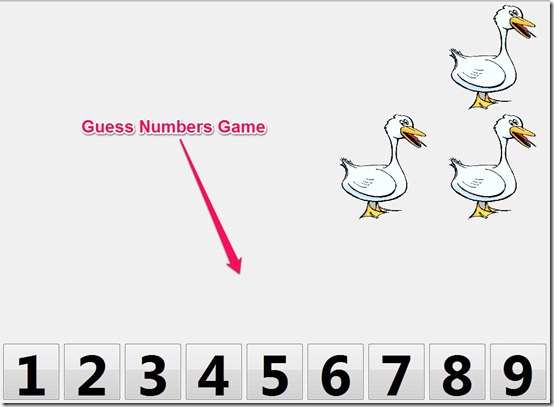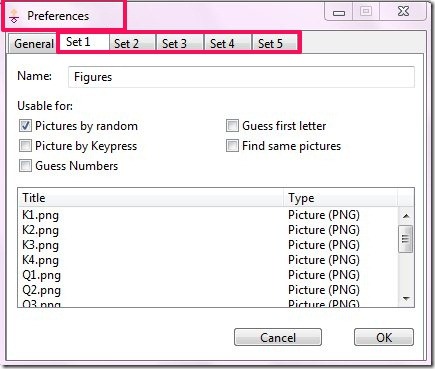Bambini is a completely free educational app for kindergarten kids that contains multiple games under one app. Users can choose from a list of games to play. You can choose a gameset (set of pictures) you want to play with and also create your own gameset and add pictures to it. The software provides two gameset by default (Animals and figures). Apart from that you can also decide what gameset options you want for a particular game.
The main of educational apps is to make children learn through fun. So, the games ought to be interesting and contain some element of learning at the same time. Some of the games in this free educational app are really interesting as per the standards of kids and enable them to learn while playing. The animations also suit the interest of kids as colourful figures and animals look very attractive.
Features Of Bambini Educational App
- Free to use
- Choose from a list of games
- Choose a gameset
- Create your own gameset
- Interesting animations
- Engrossing and efficient
- Manually alter general settings
- Option to display exit button on screen
- Option to decide gameset options for every game
Select And Play Games
This educational app does not have a interface as such. You land into the play area as soon as you install and launch the software. You can choose the game and get access to other options in the dropdown menu of the file menu.
The choose game option in the dropdown menu leads you to the list of games available in this software. You can choose a game, select a gameset and start playing. Although almost all the games in this educational app are interesting, a couple of them need special mentioning. Games like Guess first letter and Guess Numbers game are really beneficial for kids. In Guess first letter game, the software randomly shows a picture on screen and you have to guess the first letter of the picture on screen. This introduces kids to new things they might not have known before. On the other hand, in Guess Numbers game the software shows some identical pictures on screen and you have to guess the number of pictures as soon as possible. This improves your speed of counting.
Apart from choose game option, the dropdown menu contains another option to add gameset and add pictures to existing gameset. The software, by default, provides you with two set of pictures. You can add pictures to the existing list of pictures in a gameset. You can also make 3 new gamesets on your own and add pictures to it. But, there is no mention of which image format does the software support.
The software also contains some missing links that prove to be a disadvantage for it. First of all there is no option to minimize the screen while you are playing a game. If you have to do something else on your PC, then you will have to end the game and exit. Another missing link in this app is that there is no option to add pictures on the preference interface. If you want to add pictures to a set you will have to add them through a folder given in downloaded Zip file of the software.
Conclusion
Overall, it is a good software for children with colorful and bright animations. Children should definitely be introduced to this.
Get Bambini here!