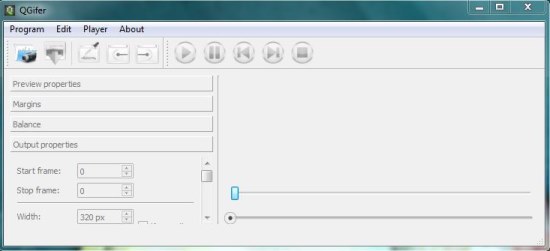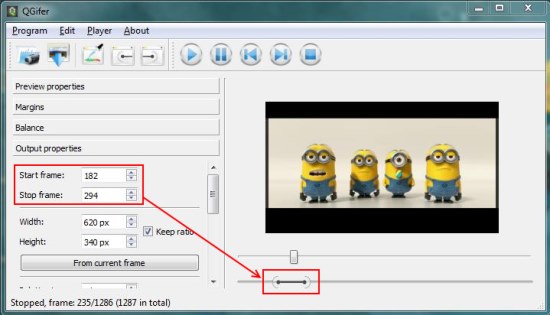QGifer is a free, video-based GIF Creator that lets you create GIF animations from a video file. It’s a simple and easy to use program that supports many common video file formats and allows you to convert part of a video file into an animated GIF.
GIF is an image file format commonly suitable for images with low resolution and limited color palette. An animated GIF is a special type of GIF file that consists of multiple frames displayed in succession to give an impression of a video.
QGifer works on the principles of animated GIF and lets you extract multiple frames from a video, choose a separate color palette for each frame, and save the successive frames as a GIF file. Before we move further, let’s have a look on its download and installation part.
Download and Install QGifer:
QGifer is available as a freeware and can be downloaded easily from the link given at the end of this article. The download will come as a setup file of size 13 MB, which you can double click to install this free GIF Creator in your system.
The setup will run an installation wizard which will guide you throughout the process of installation. Once you install QGifer successfully, you can launch it to create animated GIFs from video files saved on your system. Let’s see how this works.
Extract Animated GIF from Video Files using this Free GIF Creator:
QGifer is extremely easy to use. All you have to do is to select the video file from which you want to extract the animated GIF and select the starting and ending frames using the moving heads provided at the bottom panel.
Once you select the frames, you can set properties from the left panel before you save it as a final GIF file. These include frame per second rate (FPS), file size, looping options, margins, RGB color balance, and palette size for each frame.
After setting your preferences, you can choose the “Extract GIF” option to convert the desired video frames into an animated GIF.
Before you download and try this free GIF creator, have a look on its key features.
Key Features of QGifer:
- Free GIF Creator.
- Create animated GIFs from video files.
- Supported video file formats include AVI, MP4, MPG, and OGV.
- Multiple file setting options, including looping, margins, RGB color balance, and palette size.
- Adjustable frame rate.
- Inbuilt player to preview GIF.
- Option to abort extracting GIF in between.
- User-friendly interface.
- Decently placed tools and options.
- Simple and easy-to-use.
- Lightweight.
Also check out 5 free image viewer software.
The Final Verdict:
QGifer is a nice free GIF Creator that lets you extract animated GIF from a video file. It’s a handy and lightweight tool that provides easy ways to quickly create GIF files from videos. However, the program supports limited video file formats which is a major drawback to its side. Furthermore, the quality of GIF file that it had created during my testing was not up to the mark. Still you can try it out at your end and leave your response in comments.