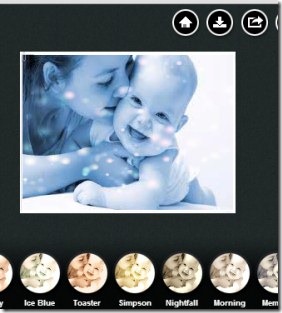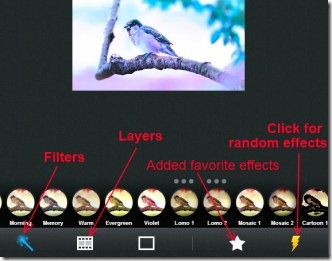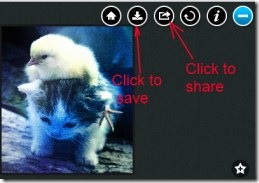Pix (Pixel Mixer) is a free photo editor app for Google Chrome that lets you add multiple beautiful effects to your photos instantly. There are plenty of filters, bunch of layers, and enough frames available for you to enhance your photos. The changes are instant to your photos and you will like to see those changes. There is an interesting feature you will find in this app which applies random effects to your photos just by a single click. You can even create your own effects and can add them into favorites.
It is really simple and fun to add lovable effects using Pix. Share your enhanced photos to your Facebook account and let your friends view and praise them. You even have the facility to save your enhanced photos to your computer. It’s a useful photo editor app available absolutely free for Google Chrome.
Some Key Features Present In Pix:
- Use beautiful available effects to enhance photos.
- Randomizing feature puts random effects to photo(s) with a single click.
- Use it free of cost.
- Save enhanced photos to desired location on your computer.
- Share photos to your Facebook account.
How To Use This Free Photo Editor App for Google Chrome?
If you want to try this free photo editor app for enhancing photos, then download it using link given at end of the article. That will add this photo editor app to your Chrome browser. Now after adding it, you just need to open it from new tab page. Open it and you will see its interface showing you two options: Camera and Select. Use your webcam to click your photo and start adding effects to it. If you don’t have a webcam then not to worry at all. Second option is available for you. Click this Select option to open photos from your computer.
After uploading photos to its interface, you will find filters, layers, and frames awaiting for you at the bottom part. A lot of filters such as toaster, ice blue, lively, childhood, avatar, Shrek, hot, blur and much more are present there. Likewise, multiple frames and layers are also available there. You just need to select desired one.
But remember that you can try 3 filters at a single time. You need to clear applied filters in order to test more filters. For clearing applied filters, you need to click on trash icon which is present at the bottom left side.
There are favorite effects available in its interface which are provided by Pix app itself. You can use those effects and can create and add them to your favorites using star icon with a plus sign in its middle. Click this icon (available at bottom right side) and that effect will come to your Favorites. You can access your added favorite effects using Star icon. Just next to star icon, there is an icon available which you can use to apply random effects to your photo in a single click. Use it according to your need.
Save and Share Your Enhanced Photo(s):
After applying effects, you are ready to save and share your enhanced photo. For saving your photo, use the Save icon present at the top right side. You can save enhanced photo(s) to desired location on your PC. Just next to save icon, there is Share icon available. Click this icon and you will be able to share your photo to your Facebook account.
Pix is really a simple yet effective app available free for Google Chrome. Use it and enhance your photos in an easy manner.
Also look over these free photo editing software to edit photos easily.