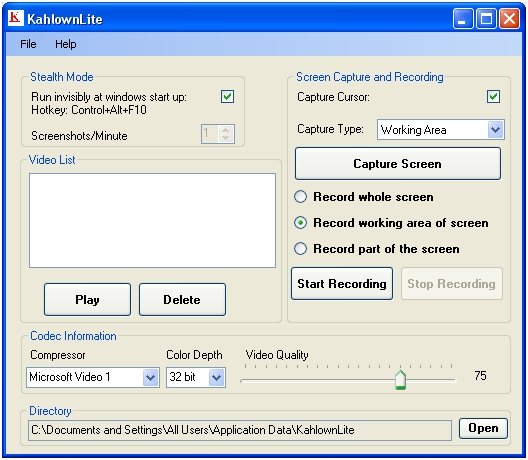KahlownLite is free screen capturing software and free screen recorder that you can use to take screenshots, and make screen recordings. You can also use this software to secretly record screen to watch someone’s screen activities. This free screen recording software has great recording features and a knack for taking stills of someone’s screen.
You may want to use this free screen spying software to watch your children while they use the computer. You will gain a little peace of mind while monitoring who your child chats with, or what they are exposed to on a social network. Though, we personally recommend free parental control software for that purpose. Another reason that this free screen capturing software might be used is to make sure your employees are utilizing their time properly. If you see too much solitaire being played then it might be time to have a little talk.
To use KahlownLite, you can download it from the KahlownLite’s official website, and install it to your computer. When you have completely installed this free screen capturing software then you can set the program to record the screen when a certain person signs in, or at certain times of the day. The person using the computer will not be able to detect that they are being monitored. You can set up a password, and control the way the computer gets the information. You can decide if it will be by video or just screen shots that you can view.
You can also try other screen capturing software like Gadwin Print Screen, Screengrab and Jing reviewed by us.
Features of KahlownLite:
- Capture Video: When this program is in stealth mode it will record a computer screen as a video without the computer user knowing it. The AVI file can then be reviewed by the sneaky person who is using it. It can be configured to automatically run when the computer is started up. If the person locks the computer to step away for a little while then the program will pause until they resume whatever activity they were doing before. The program will then start recording again. It can record video in three different color depths; 32 bit, 24 bit, and 16 bit.
- Capture Screen: There is another option for recording what the person is doing on their computer. You can just set the Kahlown where it will take pictures of the screen every few seconds and will file those screen shots where you can easily tell when the screen shot was taken. You can sort and determine at what point in time the employee or child was on the particular site.
- Security: Kahlown is protected with a password that the administrator knows. If there is some way that the person you are monitoring finds out that they are being watched, then they will not be able to sign into the program and erase anything or tamper with your program. You will be the only one who has any control over the program as the administrator unless you allow someone else access.
Try KahlownLite Free.