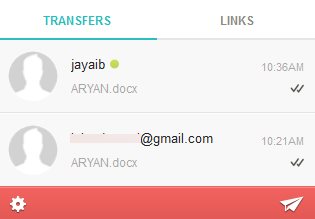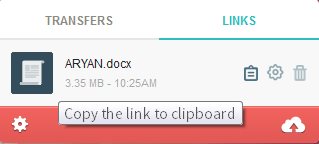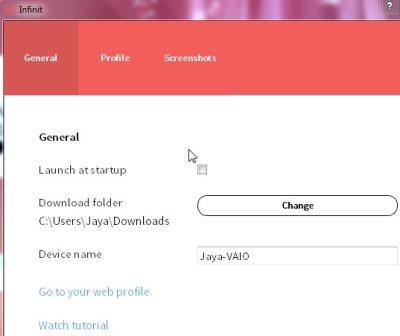Infinit is a free file sharing software. The unique feature in this software is that there is no file size limit. You can send as large a file as you can imagine, the upload is fast and it works like a charm. The website of this software is pretty well laid out and easy to browse through. The software is available to be downloaded on Windows, Mac, Linux, Android, and iPhone. So you can have access to your files on the go as well.
Below screenshot shows the home page of the website.
From the download button you can go ahead and download the software for your system. In case you want to watch a video on how infinit works you can click on the “see video” button.
Once the software is downloaded, you will need to install it. After installation, you will be required to sign up for a free account using your email address or Facebook ID. Once logged in, the software will stay minimized in the system tray area until you need it.
When you need to transfer a file, click on the infinit icon in the system tray. Use the paper plane icon to browse and select a file. Once selected, the options you have are: send to a friend via email, send to another one of your linked devices, or if your friend is also using infinit then simply select his/her name. Click the plane icon again to send the file. The progress of the sent file can be seen on the window and when the file is downloaded by the recipient, it will be marked with a double check mark.
Apart from sending files directly, you can also send a link of files to be downloaded. Go to the links tab, click on the cloud icon, this will let you select a file to upload. After the file is uploaded you can send its link to anyone by mail, or chat, etc. The recipient can easily open this link and download the file associated with it. The links windows will also show you the number of downloads of this file exactly opposite to the file name.
The settings option let’s you change a few things like whether the program should start with Windows, change the download folder path, change password, etc. You will also find a link on the page to go to your web profile.
When you go to your web profile you will see a page like the one in the below screenshot.
Here, you can see a list of your devices from which infinit has been used, refer the website to your friends to get more storage space for your links. In the free version of this software you get 1 GB free storage space for your links. When you refer your friends this limit is increased by 1 GB for each signup.
You can also check out quack.space a unique location based file sharing service.
All in all I found this software works exactly like its described. I was able to upload a large file in no time and shared its link with friends, was easily able to email a large file to my friends as well. Using the software was as easy as it can be. I would definitely recommend this software to everyone who needs to send large files on a regular basis.
Check out Infinit here.