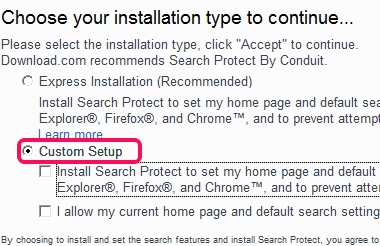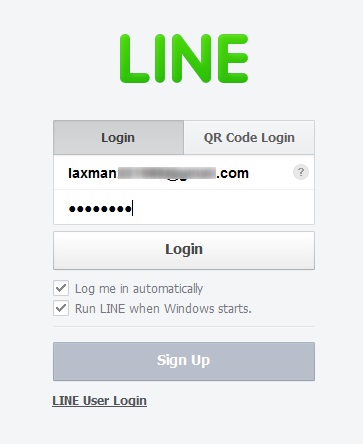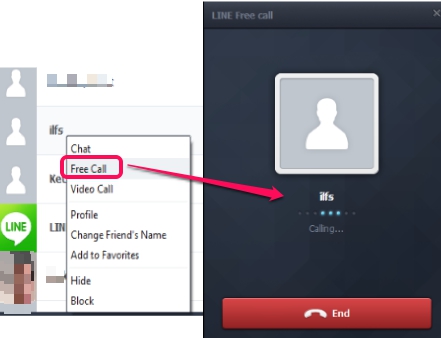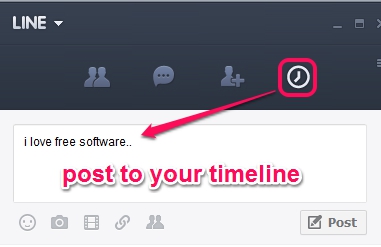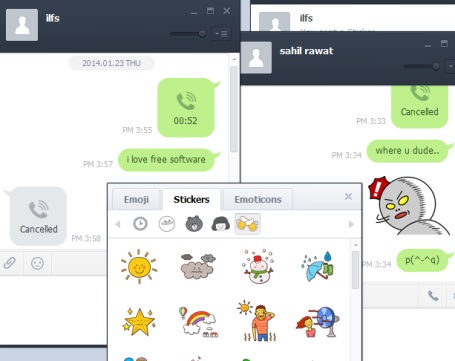This tutorial explains how you can install and use LINE application for PC to make free calls from PC to Phones.
LINE is a popular Android app which helps to make free calls and messages from anywhere. Now its desktop version is available that will help you to connect with your friends and make free calls directly from PC. You can even receive calls on your PC and can chat with friends. All you have to do is install its desktop application to your PC and login with your LINE login ID. After this, you can watch your friend list and can right-click on a username to make free call. Make sure that you have a microphone attached with your PC.
As visible in screenshot above, you can select a friend and can make call to your friend through desktop using LINE PC application.
You may also check how to use WhatsApp on Desktop PC.
How To Install and Use LINE Application For PC To Make Free Calls From PC To Phones?
Download the PC application of LINE to your PC and install it. It will download and install with the help of an installer. You can use download link available at the end of this article. Be careful while using the installer, as it is ad-supported. It will offer you extra tools, like Mobogenie. You need to click on Decline button to ignore extra tools and have to choose Custom installation to skip other products installation.
After installing LINE PC application, use its desktop icon to open its interface, and login to your LINE account. You need to use your email id (that you have already registered with LINE Android app) and password to login. If you don’t have LINE ID, then you first need to sign up using Android app and register your email id.
After log In to this application, it will show you your friends list (who already have an account on LINE) on its interface automatically, as it shows on its Android interface.
Now to make a free call, simply right-click on your friend’s name, and use Free Call option. Immediately, it will make a call to that person.
Other Features Available In This Free LINE Application for PC are:
All the features that you find on LINE’s Android version are available in its desktop application. Such as:
- you can edit your LINE profile, set your status, can post to your timeline, and manage settings.
- you can search for friends, hide, or block a person.
- you will be able to start chat with multiple friends, etc.
Conclusion:
For all LINE users, LINE application for PC is a great development. Now you will be able to chat with friends, can make free calls to people, and can also start video chat (webcam needed) directly from PC. To avail the benefits of LINE PC application, download it using the link present below:
Some free instant messengers covered by us: kakaotalk, mypeople, Crown IM, and Garena Plus.