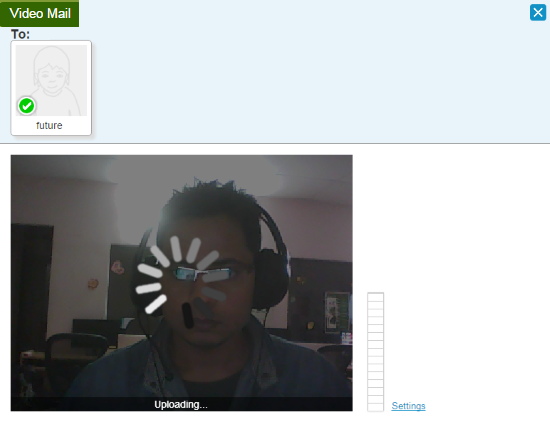Zoodles Kid Mode is a free browser for kids in which kids can surf the Internet in a controlled manner. They can only browse age approved videos, games, books, etc. Using this browser, they cannot browse any other web content on their own, and can only explore games etc. that have already been age approved by Zoodles.
Zoodles is actually a website which has lots of kid friendly content. Kid Mode is the downloadable browser from that website.
Apart from letting kids browse kid safe content, this kids browser also comes with advanced features like parents can monitor the progress of their kids, video story books, etc.; but those features are in the paid version. The free version is still good enough to get your kids browsing safe content online.
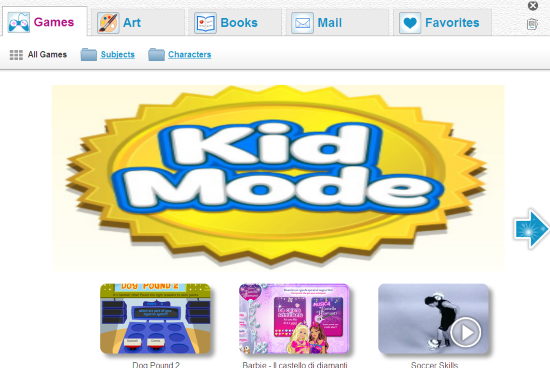
How to Use Zoodles Kid Mode Kids Browser:
To start using this Kids browser, go to Zoodles.com and download Kid Mode browser. You will need to create a free account as parent. Also, you can create profiles for multiple kids. For each kid, you can specify the name and age, so that the corresponding age appropriate content is shown to the kids.
In addition to the kids, you can also add other family members. Then, they will be able to see the drawings that your kid makes, can send video mails to your kids, and also record storybooks for them.
Once you have installed the browser, you can login to the browser by just clicking on photo of the kid under whose profile you want to login. Once inside, you will see that this browser for kids is filled with fun content, intelligently divided into various sections.
Games in this Browser for Kids:
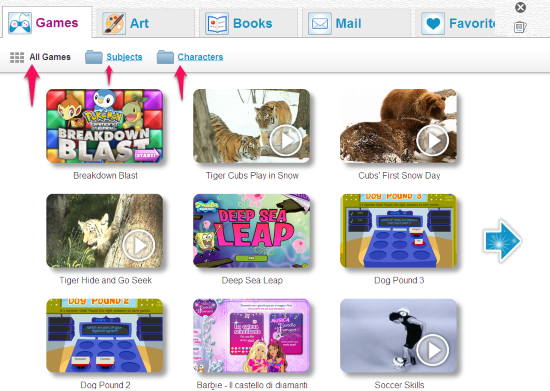
The first section in this browser for kids is the “Games” section. There are lot of kids friendly games here. Just click on any game to start playing it. If a game has not been approved, then it will throw a message that the Link tried to access unapproved content.
The games have been further divided based on subjects. When you click on “Subjects” section, you can see following type of games:
- Action Games
- Art Games
- Brain Games
- Math Games
- Puzzle Games
- Science Games
- Sports Games
- Word Games
All the games are kid friendly.
In addition to the games, this free browser for kids also has some nice videos for kids. The videos are basically from Youtube, but only those that are absolutely safe for kids. Also, the kids cannot browse any other videos, and are limited to only the videos that are already included in this browser.
Paint Software for Kids:
Next section in this browser is “Art”. This is basically a Paint software for kids. It lets kids draw by using the paint brush. Kids can choose the color of the brush, as well as thickness of it. And that’s pretty much it. There are no other options available here. I would have really liked to see some more options like, stencils, shapes, etc. Nevertheless, this is still good enough to get kids started with a basic drawing software (otherwise, you can always fall back on MS Paint).
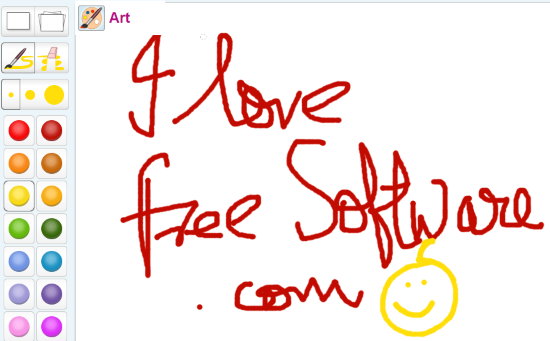
Video Storybooks for Kids:
This is one of my favorite section of this free browser for kids. This section has a lot of storybook for kids. In the free version, only one storybook is unlocked. To unlock all the storybooks, you can either upgrade to the paid version or individually buy the storybooks that you want to unlock.
Each storybook comes with a nice video narration. Now here comes the best part: you can add your own video to each storybook, so that your kids can explore storybooks even in your absence and see you reading out the story to them. To record your own video with the storybook, you will need to go to Zoodles website, login with your account, and go to “My Books” section. There you will see the option of “Record a Reading” with each storybook. Just click on that and follow along the instructions to do a nice video recording. Next time when your kid explores that storybook on the browser, he / she will be able to see your video recording! Imagine how much fun would it be. In fact, if you have added other family members, like, grandparents, then they can remotely record a video for the storybooks. So, without actually being with your kid, your kid can experience story narrated by his grandparents. How cool is that!
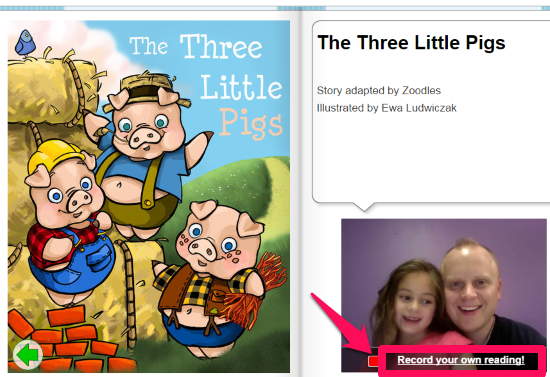
Video Mail for Kids:
This is another interesting feature of this kids browser. You can choose to allow or disallow usage of video mail by your kids. If you have allowed usage, then your family members can send video mails to your kids, as well as your kids can send video mail to family members. Of course, the mail cannot be sent or received from anyone outside the family that you have defined.
My Opinion of this free Browser for Kids:
I have been looking for a good free browser for kids since a long time. Earlier I used to be a big fan of Kidzui, but it was shut down after it was sold out. Since then, I wasn’t able to find any really good option. But Kid Mode is something that I can use and recommend to others. Even though the free version has limited features, still it is good to let your kids start taking their first steps online, in the protection of a secluded browser, that shows only kid approved content. I especially like the feature of video storybooks, and the fact that family members can add their own video to storybooks, even remotely.
Go ahead and try out Zoodles. Know some other good browser for kids? Let me know in the comments below.