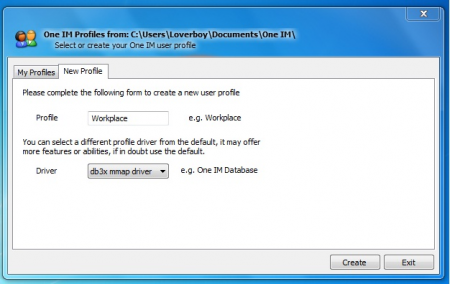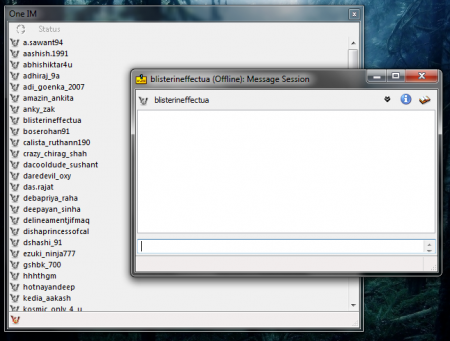One Instant Messenger from ‘Best Web Sharing’ is an All-in-One Instant Messenger client for Windows having the least resource requirement and being really fast in its operation. In other words, it is adaptable and at the same time it supports multiple protocols offering a wide range of support for different Instant Messengers.
Features of this free instant messenger:
Initially the user needs to create a Windows IM user profile and he/she needs to choose a profile driver from the available list as shown in the figure below.
Coming straight to the available features in this ‘all under the hood’ Instant Messenger, we delve into the following points right away:
- Portability: One Instant Messenger is portable that means you can run this program from within a USB flash drive or other removable storage media.
- Support: This All in One Messenger supports protocols of various IM services all over the world like AIM, GG, ICQ, IRC, JABBER, MSN and Yahoo. This app also has a system with the help of which one can incorporate other instant messaging protocols namely Skype, Gadu-Gadu, Netsend and others. The user can also increase the functionality of this program by downloading several other free plugins.
- Customization: This program cones with a plethora of options which allows the user to customize almost each and every aspect of this software viz. icons, skins, sounds and other options.
- Interface: The interface is quite simple and easy to use. Once you are signed in to your IM account, and once your status is set ‘Online’, you can view the list of buddies on the main screen. Double clicking on any one of the buddies brings up the familiar chat window as shown below.
Once you are in the chat window, you can perform a variety of IM operations like sharing files, viewing user profiles, view previous chat history and many more. It also comes with options to group your chat buddies for easier and smoother functioning of your needs.
- Additional Features: The user can incorporate other additional features like Weather, RSS Feed Reader and Clock. Moreover the user can set a variety of status options, choose and create avatars, add and import contacts.
Installation and Download
One Instant Messenger comes in a small size of 4.94MB and can be downloaded free of cost by following this link. During installation, the installer will ask you to install an additional component called ‘Energy Community Toolbar’ and ‘Energy Web Search’. The user can choose to install the components or he can even leave them out by selecting the appropriate options. Installation is simple and hardly takes a couple of seconds to complete.
The Final Verdict
One Instant Messenger is thus a very small application and is a great solution for all Instant messaging needs of the user, as majority of the popular IM protocols comes all under one hood. Most importantly this app supports no Adware or Spyware. Moreover, the interface is user friendly and easy to use, thus making this software an ideal All in one Instant messaging solution.