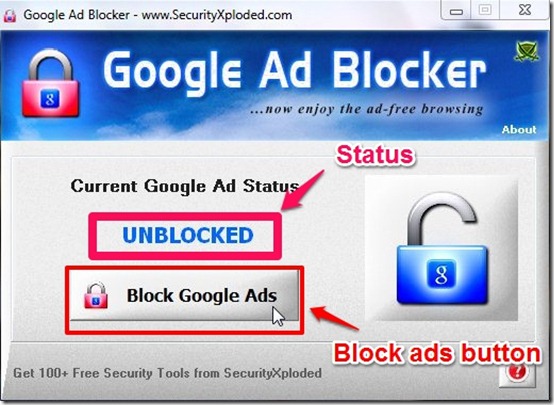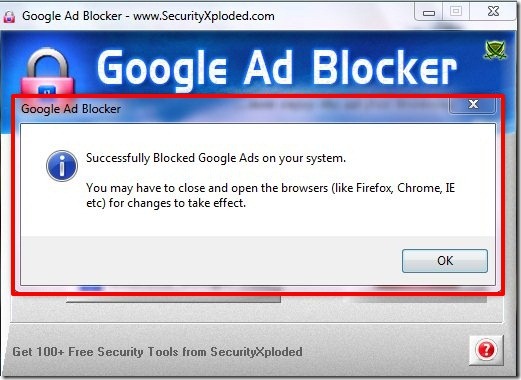Google Ad Blocker is a completely free software that allows you to block all the ads while you are surfing the internet. It is a one click software that works on all web browsers including Google Chrome, Mozilla Firefox, Internet Explorer, Safari etc. You just have to click the Block button given on the interface and your work is done. You can also unblock the ads whenever you want, simply by clicking the unblock button. The interface keeps displaying the status of Google ads.
This Google Ad Blocker app is different from some of the other Adblock apps that work on some specific web browsers. The USP of this software is that it works on all browsers and is a portable software. Apart from that, the fact that it is a very lightweight and easy to install software makes it a very user friendly app. You can download Google Ad Blocker from the link given at the end of this article.
Key Features Of Google Ad Blocker
- Very simple to use
- Completely free
- Supports all web browsers
- Supports all versions of Windows
- Block ads with just one simple click
- Lightweight
- Fully Portable
- User Friendly
How To Block Ads With This Software?
Google Ad blocker is a very to use software as you do not have to perform many functions. Once you have downloaded the software, the first step is to install it on your system. Installing the software hardly takes any time. An icon appears on your desktop and as you double click it the interface of the software opens up.
The interface of the software is very colorful and attractive. After you open the interface, our basic instinct tells us to look around for all the features and how they work. But, in this software there is no need for all this. You just have to press the Block Google ads button given in the center. All the ads get blocked on all of the browsers as you press that button. The interface keeps displaying the status of Google ads just above the center button.
The software updates you about the success of the task performed everytime you change the status. A notification pops up every time informing you whether the Google Ads have been Blocked or Unblocked.
How Efficient is Google Ad Blocker?
Whenever we review or use a software that has such a vast outreach as this, our main focus is to check and inform users whether it works efficiently or not. As this software can support almost all the web browsers including the popular ones, it is important to check whether it works perfectly on not. While testing, the software did manage to pass the test of efficiency. However, there were occasional failures that can cast a little bit of doubt in the users mind. But overall, the software looks to be decent and improves the speed of browsing.
You can also try AdBlock Plus reviewed by us.
Get Google Ad Blocker here!