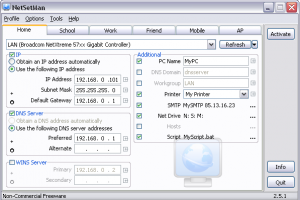[yasr_overall_rating] [yasr_visitor_votes]
I use my laptop at multiple places – at my home, in my office, and sometimes in my local library. However, I have to change my network profile settings at every place – like router, wifi information etc. Kind of a pain. NetSetMan solves this problem.
NetSetMan is a free software to manage your network settings. It lets you create 6 network profiles, with different settings for:
IP Addresses
Gateways (incl. Metric)
DNS Servers
WINS Servers
IPv4 & IPv6!
Computer Name
Workgroup
DNS Domain
Default Printer
Network Drives
NIC Status
SMTP Server
Hosts File Entries
Scripts (BAT, VS, JS, …)
You can select any profile on the fly from system tray. This makes it so easy to select different network profiles at different locations.
NetSetMan is completely free for non-commercial use. Dowload using links at the end.
I use my laptop at multiple places – at my home, in my office, and sometimes in my local library. However, I have to change my network profile settings at every place – like router, wifi information etc. Kind of a pain. NetSetMan solves this problem.
NetSetMan is a free software to manage your network settings. It lets you create 6 network profiles, with different settings for:
- IP Addresses
- Gateways (incl. Metric)
- DNS Servers
- WINS Servers
- IPv4 & IPv6!
- Computer Name
- Workgroup
- DNS Domain
- Default Printer
- Network Drives
- NIC Status
- SMTP Server
- Hosts File Entries
- Scripts (BAT, VS, JS, …)
You can select any profile on the fly from system tray. This makes it so easy to select different network profiles at different locations.
NetSetMan is completely free for non-commercial use. Download NetSetman Free.