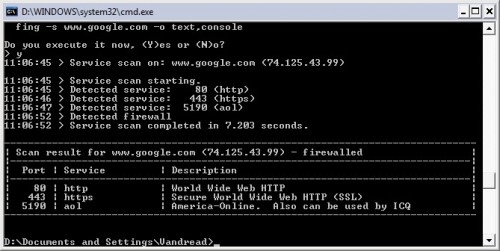Fing presents itself as a professional command line tool for network administrators. At this moment Fing brings up the advantages of the new cross-platform network engine. To be clear Fing is a tool that will help greatly the persons which work with network administration, Fing comes as a savior solution for the network monitoring and network management programs.
As mentioned above, Fing is still in command line stage, meaning there is no Visual Interface or buttons for it, but a Graphical Interface is being built at this moment, things should be more friendly when this interface will appear.
Fing is a great tool in two domains:
- Network Discovery
- Service Discovery
1. Network discovery: gives a fast inside sight of any type of network in a short period of time: Fing’s smart discovery service will automatically detect the network type and will give its best to provide an accurate representation of it. To find a wifi hotspot near you, use Easy Wifi.
2. Service discovery: will provide information about the running TCP services on the host or on the network. Service discovery will work best with Ethernet networks.
Fing is a great tool for network administrators. If you just need a simple tool for your home to manage bandwidth used by different applications, use NetBalancer.
Fing works on Windows, Mac, as well as Linux. So, you can use it on any platform of your choice.