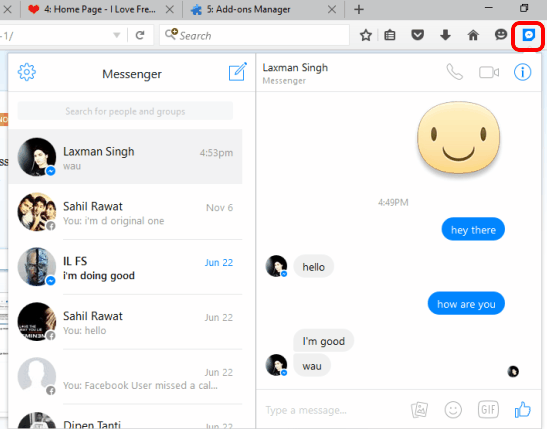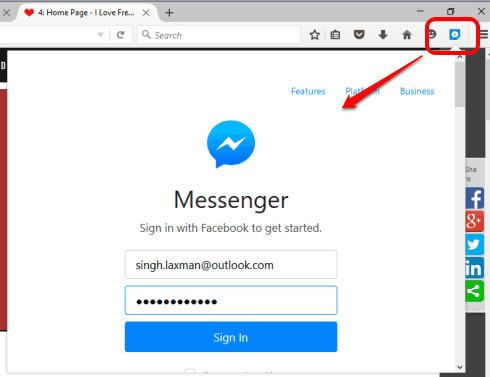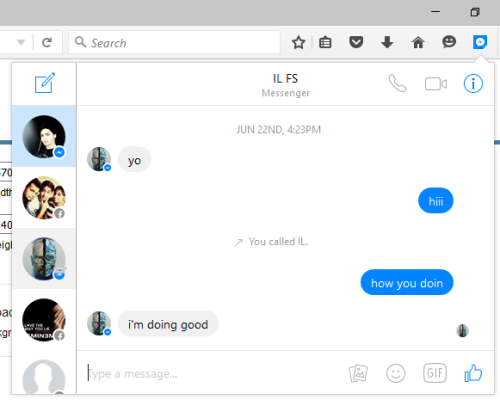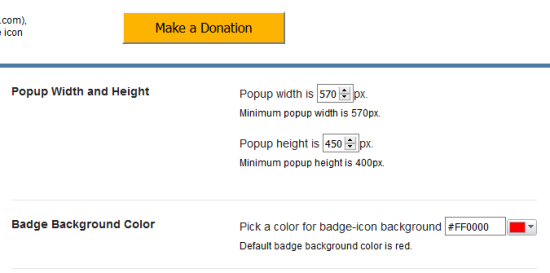Here is a very good Firefox add-on that lets you access Facebook Messenger in a pop-up window. It’s really interesting as you are not bound to open a tab again and again or reserve a tab just to use Facebook Messenger on your Firefox browser.
You can use the pop-up of this add-on to create a new message, access the list of recent chats, etc. Whatever you can do in Facebook Messenger on the web, you can do the same using its pop-up window. For example, you can send GIF, create an audio call, video call, etc.
Above you can see the pop-up window of this add-on where I was able to access recent chats.
Note: This Firefox add-on also provides a feature to show the total number of new messages on its badge icon, but it didn’t work for me or needs attention to fix.
A similar Firefox add-on is also available for WhatsApp. You can check this link.
Install This Add-On To Access Facebook Messenger In a Pop-Up Window:
Here is the homepage link of this Facebook Messenger Firefox add-on. Install the add-on and its badge icon will appear on the top right corner.
Click its badge icon to open the pop-up and sign into your Facebook Messenger account.
After this, you will be able to access recent chats (on the left side). Clicking on a particular chat will open all the message conversation. You will also be able to send the message to that contact, GIF, and more. You can also logout and login with another account.
If you want, you can also customize the size of the pop-up window up to an extent. Access Options of this add-on and manually set the width and height for the pop-up window.
Conclusion:
This Facebook Messenger Firefox add-on is surely a gift for those Firefox users who want to immediately respond to the messages received on their Facebook Messenger account. The developer should pay attention to fix the issue of not showing the total number of new messages on the badge icon. Then, this add-on will become perfect.