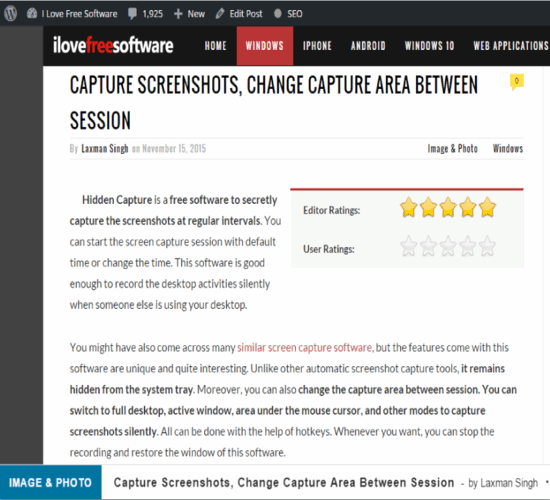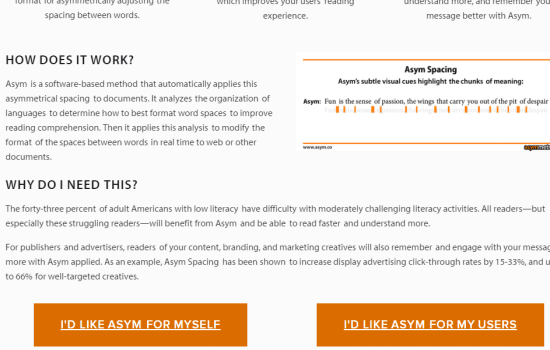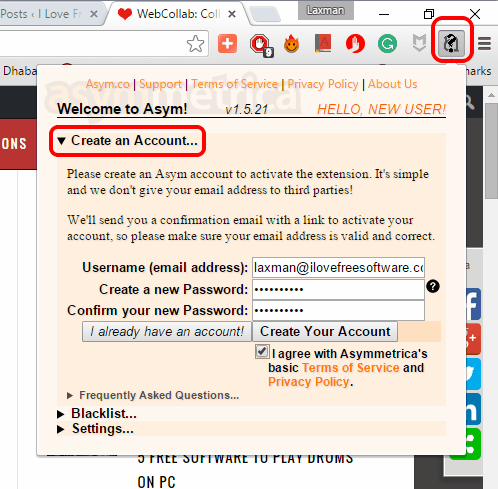Asym (short for Asymmetrica) is a free Chrome extension that automatically adjusts the spacing between words on any webpage. It asymmetrically increases the spacing area in between the words that help to improve the reading experience. Readers who have longer eye moments (while reading some text) can benefit for sure as they will be able to catch the words more conveniently and quickly. And when the words are caught quickly, then it will obviously improve the reading speed.
It automatically chooses the best possible word spacing for a webpage and applies on it. If you don’t want to let this extension manage the spacing between words for a particular webpage, then you can also disable this extension, or can add that webpage to the blacklist.
Above recording shows spacing adjusted by this extension for a particular webpage. Although just a minor change is visible in spacing, which you have to look carefully, but that minor change is sufficient to improve the reading experience and speed.
Install This Chrome Extension To Automatically Adjust Spacing Between Words On Any Webpage:
Here is the homepage link of Asym. Open it and scroll down the page. After this, you need to click on I’D LIKE ASYM FOR MYSELF button. Finally, you will be able to install it on your Chrome browser. This extension is also available for Firefox and Safari.
Use the icon of this extension to open its pop-up and Create your free Asym account. After this, you will receive a confirmation email, which will help to activate your account.
That’s it! Now when you are reading an article or news, you can click its extension icon to activate it and adjust the spacing between the words. If you have to temporarily disable the extension, you can use Settings… option available in the pop-up window.
Conclusion:
Asym works really well and adjusts word spacing for a webpage intelligently. I think you might also be expecting that it should have come with the feature to manage the spacing using a slider or any other way, but it is not possible. Only automatic asymmetrical spacing between words can be done by this extension.