The article talks about how to check your social media notifications in one place in Chrome.
Notyfy is a free extension for Chrome browser using which you can aggregate all your social media notifications in one place. The extension supports a number of platforms to fetch notifications. It includes Gmail, Facebook, Quora, Twitter, Reddit, Medium, StackOverflow, LinkedIn, Product Hunt, and GitHub.
The extension works smoothly on your browser and fetches the notification from the specified platforms (only if you are logged into these accounts). It is also useful to keep you updated with the notifications without visiting each platform to check the notifications.
Now you cannot miss out on a good job on LinkedIn, your friend’s birthday on Facebook, and so on. Let’s use the extension and know how it works on your Chrome browser.
Also read: How to Block Website Notifications On Chrome?

Check Your Social Media Notifications in One Place in Chrome
In order to check your social media notifications in one place, you can use the Chrome extension. Notyfy is a free extension that you can install on your Chrome browser. Using this service, you can see all the social media notification on one side without visiting each platform.
As mentioned earlier, Notyfy extension supports only selective platforms such as Gmail, Facebook, Quora, Twitter, Reddit, Medium, StackOverflow, LinkedIn, Product Hunt, and GitHub.
If you have logged into these social media accounts then no matter which page or tab you are on, the extension shows the notifications from these platforms in one place.
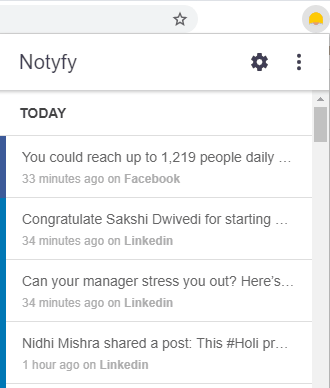
But for that, you will have to click on the extension icon located next to the address bar. Once you click on the extension icon, it shows a sidebar on which you will see web notifications or social media notifications for today, yesterday, this week and older notifications.
The notifications are all mixed up with multiple social media platforms. But if you notice, each notification has a specific color for its platform. For example, Blue for LinkedIn, Dark Blue for Facebook, Orange for Reddit, etc.
If you click on the notification, it redirects you to the platform. Then, you can browse your platform if it’s important to check. Otherwise, you can simply ignore.
In brief
All in all the extension helps you to find out what all notifications are there on selected platforms. This way, you can quickly get an overview of your social media notifications without visiting each platform. Make sure that you are logged in to these accounts on your browser otherwise the extension does not any notification.