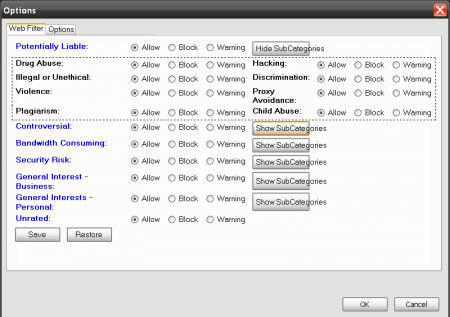Blocksi is an application which acts like a url filter and blocks unwanted content. It is an extension which can be added on popular web browsers to block inappropriate urls. This extension gives your browser the ability to block certain sites according to given settings. This free add-on can be used as a parental control at home. It can be used to protect your children from porn, sex and drug related improper urls. At office it can be used for category blocking to protect your employees from unwanted content. This extension can also be used in schools and libraries to filter undesirable web content.
Features Of This Free Extension
- It is a free add-on which means all you have to do is add it on your web browser as an extension. It will not occupy a large memory space like installed software.
- This add on is available for both Firefox and chrome web browsers.
- It has seven main categories and 78 sub categories.
- This free extension has over 20 billion web pages.
- Blocksi has 76 million rated websites.
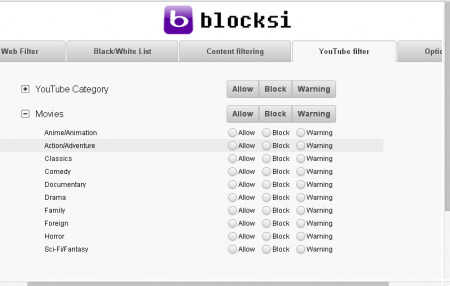 The seven main categories include
The seven main categories include
- Potentially Liable:- Gambling, Abortion, Pornography, Adult Materials, Alcohol, Dating, Advocacy Groups, Nudity and Risque, Extremist Groups, Homosexuality, Tobacco, Marijuana, Sex Education, Lingerie and Swimsuit,Sport Hunting, War Games,Alternative Beliefs, Weapons
- Controversial:- Abortion, Tobacco, Alcohol, Alternative Beliefs, Weapons, Dating, Gambling, Extremist Groups,Homosexuality, Sport Hunting, Marijuana, Nudity and Risque, Adult Materials, Pornography, Sex Education, War Games, Advocacy Groups, Lingerie and Swimsuit
- Bandwidth Consuming:- file sharing and storage, downloading software and freeware, peer-to-peer file sharing, streaming and downloading media, internet tv and radio.
- Security Risk:- malicious websites and spam urls.
- General Interest-Personal :- Arts and Culture Job Search, Medicine, Brokerage and Trading, Newsgroups and Message Boards, Child Education, Domain Parking, Political Organizations,Dynamic Content, Education, Digital Postcards, Entertainment, Folklore, Web-based Email, Games, Advertising, Health and Wellness, Restaurants and Dining, Instant Messaging,,Miscellaneous, Society and Lifestyles, Content Servers News and Media, Personal Privacy, Sports, Personal Vehicles, Personal Websites and Blogs, Real Estate, Reference, Shopping and Auction, Social Networking,,Travel, Global Religion, Web Chat,
- General Interest-Business :-Armed Forces,Web Hosting, Finance and Banking, Government and Legal Organizations, Web-based Applications, Information and Computer Security, General Organizations, Search Engines and Portals, Business, Secure Websites, Information Technology.
- Unrated
- This add-on is available in the Chrome Web Store.
- It does not log or track user’s urls unless you install the Blocksi manager.
- It allows to filter sites using HTTP and HTTPS protocols.
Blocksi For Google Chrome
Blocksi for Chrome has the following features: web filter, black and white list, content filtering, YouTube filtering and options. Black and white list allows the user to allow or block selective sites. Content filtering enables the user to customise a list of expressions, words and patterns which will control web page access. YouTube filtering allows the user to categorise YouTube videos and filter them accordingly. It even enables the user to categorise and separate out movies. Options lets the user to create a Google apps account. It also allows the user to protect blocksi with a password.
Blocksi for FireFox
Blocksi is also available for your Firefox Mozilla browser though it is less featured compared to what comes in Chrome. It just allows the user to filter sites and protect blocksi by means of a user set password. The user can either block or allow or add warning to a site. Adding a warning to a site shows the warning after the site has been opened and not before it.
Downloading the add-on
You can download this hassle free, smart and efficient add-on from block.si which is the official website. It is also available in the Google apps store. In Firefox you will find it in the list of add ons and extensions. It takes a very short time to download.
Final Verdict
The Blocksi extension proves to be extremely detailed and useful when one is using it on Chrome. Wish the same thing could be said about the Firefox add-on. So if you are a Chrome user definitely go for it.