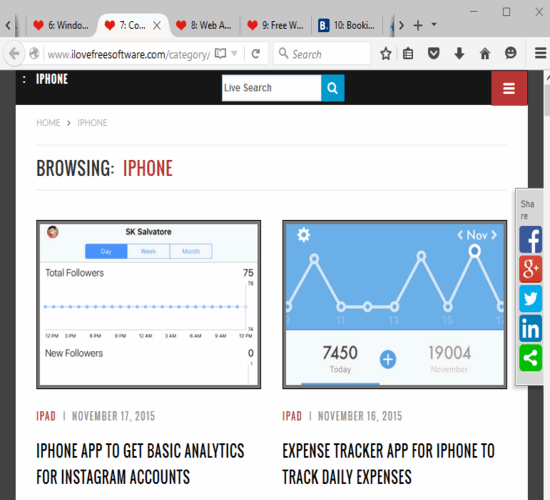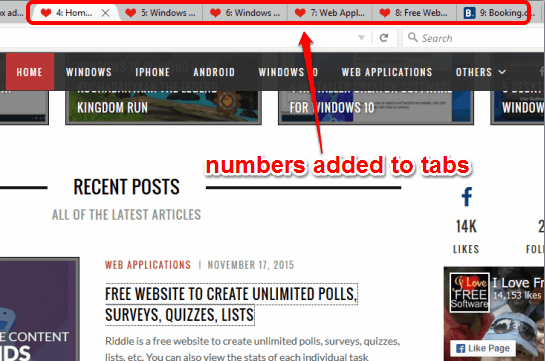Here is a good Firefox add-on, named NumberedTabs, which gives a clear idea about its working. Yes, you guess it right! The add-on automatically adds numbers to all the opened tabs in your Firefox browser.
Apart from this, when you open new tabs, it adds numbers to those tabs. Moreover, it automatically adjusts the numbering when you close a tab or move it to some other position.
When you are doing some research and have opened dozens of tabs, this Firefox add-on will be handy. Using the numbers, you can easily check which tab is available at which place. Otherwise, you first have to search for the tab or read the title of the tab that you want to access for a particular tab.
Above recording shows numbers added and adjusted to tabs by this Firefox add-on.
Chrome users can try this extension to add numbers to tabs.
Install This Firefox add-on To Automatically Insert Numbers To Tabs:
Click on this link to access the homepage of this Firefox add-on. Add and install it on your Firefox browser and it will start working without restart. You will notice that it has added numbers to tabs (before the Title of each individual tab).
Now when you will close a tab, move a tab, or open a new tab, it will set numbers for all the tabs automatically.
You might also want to try some other Firefox add-ons that let you capture and save the entire webpage.
Conclusion:
NumberedTabs is a just a tiny and very simple Firefox add-on. But the purpose for which this add-on is developed is really meaningful. Those who deal with plenty of tabs regularly while using Firefox browser, this add-on can be beneficial.