Crumbs is a free browser plugin by Ad Block Plus that can block trackers on websites, cookies popups, malicious cookies, and more. Among all these feature, it also offers you a free forwarding address that you can use to sign up on websites and newsletter without having to use your primary email address.
This is a completely free browser plugin and works on Chrome, Firefox, and Microsoft Edge. You can use most of its features without any registration, but if you want to use the email forwarder, then you will have to create a free account. You can create multiple forwarding addresses with it, and you can throw them away when you no longer need them.
The extension works globally on the websites and you only have to configure it once. Apart from blocking cookies and trackers, it can also remove UTM parameters from marketing URLs, hide referrer header, proxy ad requests, and send Do Not Track signal to websites. It can also list your interests based on browsing activities and show them to you. Later, you can disable those interests to prevent personalized ads on websites.
![]()
Free Browser Plugin by Adblock Plus to Block Trackers, Cookie Popups
Install this plugin for Chrome from here and for Firefox from addons store here. Similarly, you can install it in Microsoft Edge and then get started. The very first thing you have to do is turn off the trackers. There are 2 options there and you can turn them off based on your preferences.
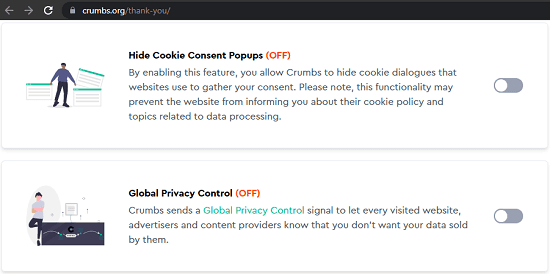
Next, you click on its icon to see the overall statistics of the trackers and cookies that it has blocked so far. You can see the same stats for a specific website or for all the websites on which it has blocked tackers and cookies.
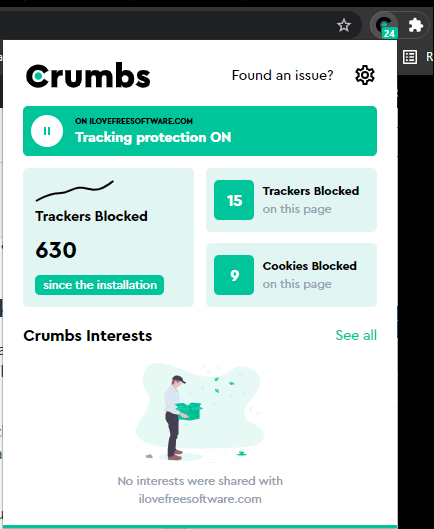
Next, you move to its one of the best features, which is called Crumbs Email Relay. To use it, you first have to sign up for a free account and the email addresses you use for signing up will be treated as your primary address. And on that email address, it will forward emails that are received on the forwarding address that you will create here. You can generate multiple forwarding addresses and then use them whatever you want. However, for now, it doesn’t let you customize the alias of the temporary email address.
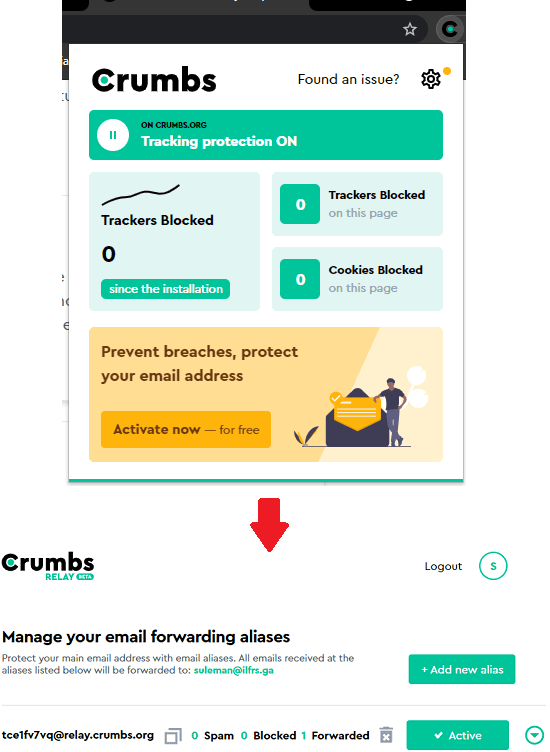
Finally, you go to the plugin settings from there, you go to the Interest section. Here it will show you topics that you are interested in based on your activities. You can turn off every individual entry here and when you do that, your chances of seeing personalized ads will decease.
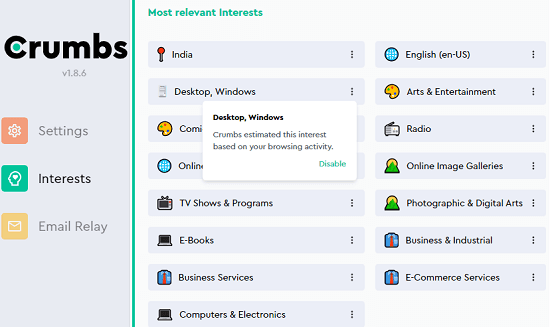
In this way, you can use this simple and powerful Chrome and Firefox add-on to block trackers and create temporary email addresses. Everything is free and it is very simple to use. You can always turn off or on certain features and see the overall statistics on its UI when you click on its toolbar icon.
Closing thoughts:
If you are looking for a privacy tool for Chrome then I will recommend you to try Crumbs and I am sure it won’t let you down. It will keep all the trackers at bay and will also help you get rid of annoying cookie consent popups/paywalls. And you get also get temporary email forwarding tool which is pretty cool.