Contacts Inbox is a free Gmail CRM add-on to create contacts from Gmail emails. Here it lets you quickly create new contacts from your mailbox in a few clicks. It also supports Stripe integration and with the help of that, you can see if a contact is customer and see Stripe customer web page. Before adding a contact, you can assign custom information to it such as notes, tags, and other personal information.
This Gmail plugin gets integrated right into Gmail and you can access it in one click. It fills out the most common type of fields already, and you just have to push a contact into your Google account. All the contacts that you create with it are editable, and you can find them right on your account and will be synced to the devices that you use.
If you are in marketing or similar line of work then you will find this add-on really useful. You just install it, authorize your Google account and start building contacts. Creating contacts from emails manually will take a lot of time but with this plugin, you will be able to do that in a few clicks.
Free Gmail CRM Add-on to Create Google Contacts from Gmail Emails
Go to Google Workspace Marketplace and install this add-on. It will for permission to access the Google account, allow it, and you will see its icon in the Gmail sidebar. From there, you can access it.
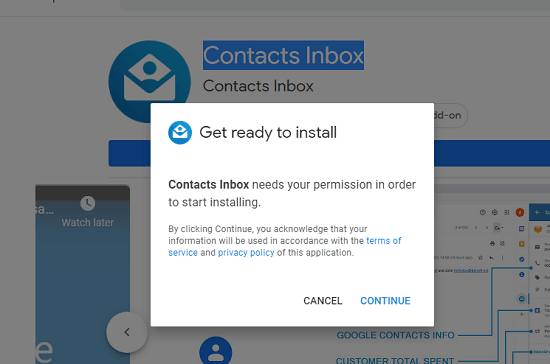

Now, open any incoming email and then simply click on its button from the sidebar. It will extract information from the mail such as name and email address. It will fill out all the contacts fields automatically, but you can customize them as well.
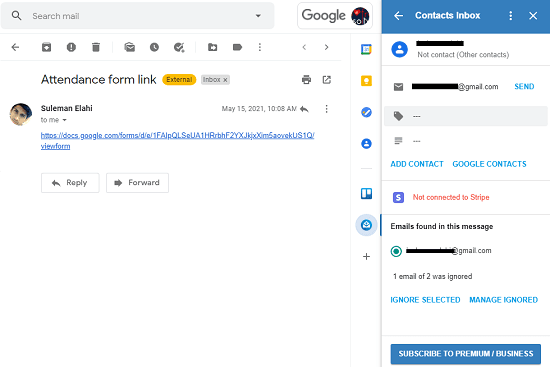
To add more information, you add tags and notes. Just click on the respective icons on its UI to do that. You are free to create custom tags here as well.
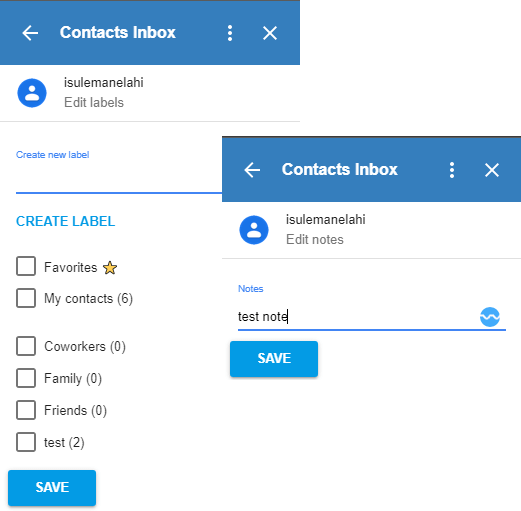
To add additional information to the contact such as phone or Fax number then just click on the “Add Contact” or “Edit Contact” button which is displayed on its interface.
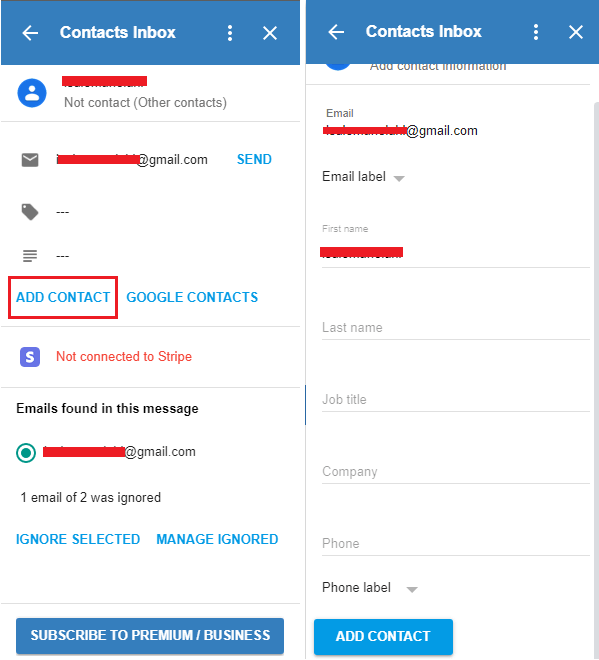
This way, you can create Google Contacts from Gmail emails. This add-on works flawlessly and when you open an email, then it will show if the current user is already a contact or not. For advanced settings, you can integrate Stripe account and see it the contact is your customer. In the paid version, you will be able to add multiple Stripe accounts so if you need that then you will have to subscribe to paid plan.
Closing thoughts:
If you are looking for a Gmail CRM plugin then perhaps Contact Inbox will satisfy your needs. In my opinion, it is simple and straightforward and get work done in a few clicks. All you have to do is just let it access your Gmail account, and it will take care of the rest.