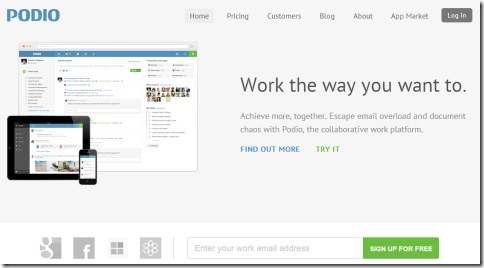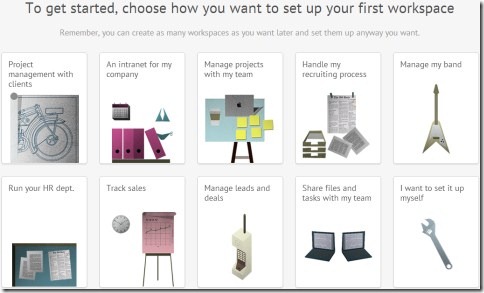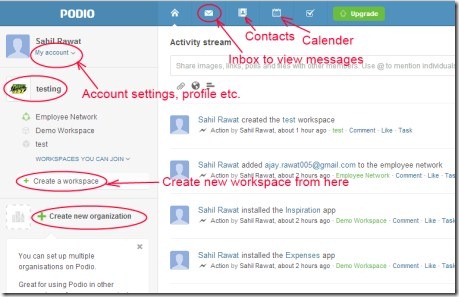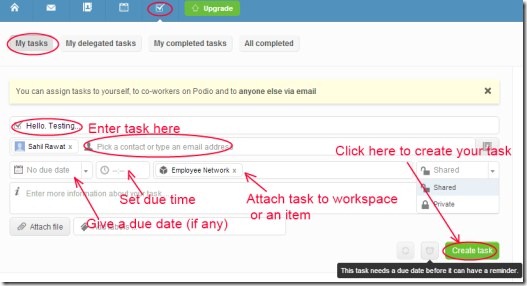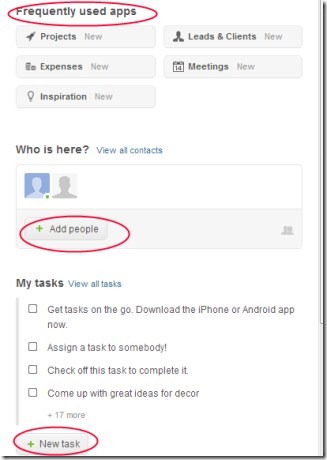Podio is a free online collaboration service available as an app for Google Chrome that lets you to work together no matter wherever you are in the world. You can easily manage tasks, assign tasks to the desired people, and perform work in an easy manner. Along with this, you can add or create as many workspaces and apps as you can. It is a simple way to complete your tasks or projects with your desired team, people, or groups. You can also share unlimited files without any storage limit.
Podio is really a good service that will let you to manage your work on the web. And good thing about this service is that it is available for free.
Key Features Of Podio:
- Online work platform.
- Work together to perform tasks.
- Assign tasks to desired people.
- Share unlimited files.
- Work with desired group of people.
- Available free of cost.
How To Work With This Free Online Collaboration Service?
- First add it to your Chrome browser using this link. After adding it, you can open it from the apps page of Chrome browser. Now sign up to create an account in Podio. It is completely free. You can also sign in to Podio with your Facebook, Google account (see the above mentioned screenshot), etc.
- After signing in, you can use this service. Just after this, you need to add some details such as your organization name, logo, etc. Fill the details and move forward.
- Now, invite your co-workers so that they can be added to your employee network. You can use your existing contact lists from Google, Facebook account etc. or simply enter their email addresses manually.
- After this, you need to choose the type of workspace you want. A lot of options are available as you can see in the below given screenshot. Choose the desired one and proceed to next.
- Now give a name to your workspace and invite the desired people and collaborate together.
- While using Podio for first time, it will provide you help by showing an introduction to particular options, such as Inbox, Workspace, etc.
- Still you find any difficulty, then click on the help option available at the top right side of your Podio account.
- As you can see in the below given screenshot, you can see the Inbox, contacts, calendar option, etc. at the top of your Podio account. You can edit your profile etc. by the available My account drop down menu option.
- In order to create a new workspace, click on the available button for this and perform actions.
- You can also create new organization with the help of available button also.
Create and Assign Tasks:
- You can easily create your desired task and can assign your task to desired people. For this, click on the Tasks option available at top of your Podio account just next to Calendar option. After this, click on My tasks option. Now give a name to your task, assign it to desired people of your choice by typing their email addresses (see the below given screenshot).
- Now give a due date to complete that specific task on the given date.
- Likewise, give a due time (if you wish).
- You can attach your task to a workspace (which you created) if you want.
- There is an option of Attach file, to attach desired files to your task, etc.
- After completing all the actions, hit on the given Create task button to create your desired task.
- This way you can create as many tasks as you want, and assign those tasks to selected people of your choice and work together.
More in Podio:
- You can use as many apps as you want to. There are frequently used apps also available such as: Projects, Expenses, Meetings etc. Use apps according to your requirement.
- You can also add as many people to your workspace as you can. Simply click on available Add People button and complete the desired steps to add people to your workspace etc.
- Task can also be created via available New Task button located at the right side as you can see in the below given screenshot.
- There is a lot of things to do in Podio. You need to spend a bit time to understand more about Podio. After knowing about it well, you can use it frequently.
Podio is really a handy service which you can use to work together online. Give a try to this online collaboration service. It is available for Google Chrome as an app for free.
You may also try CaptureToCloud, Tinder, QikPad, and Dropmark free online collaboration services reviewed by us.