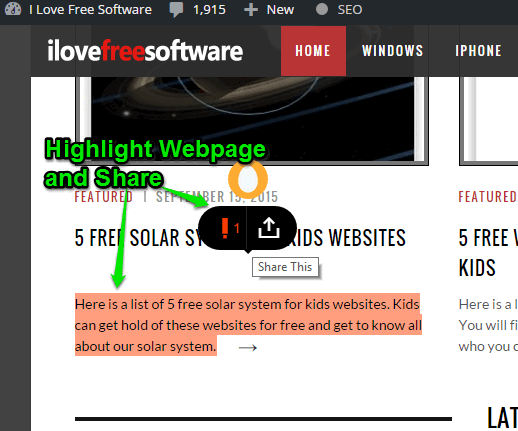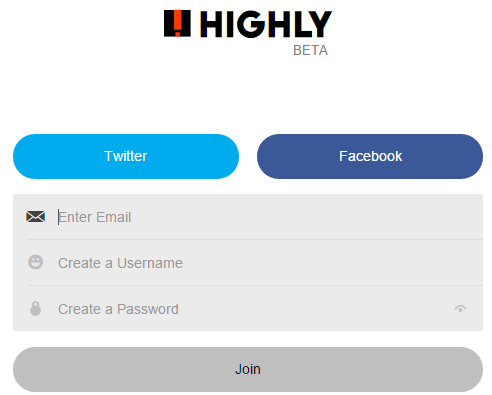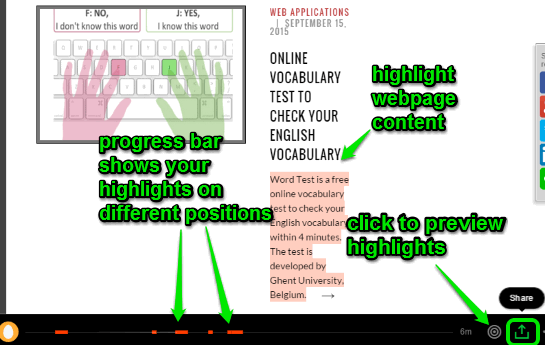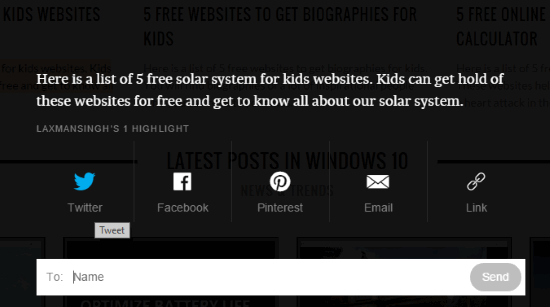Highly is a free webpage highlighter Chrome extension that automatically saves your highlights. It also lets you share highlights to your Pinterest, Facebook, and Twitter If you don’t want to post the highlights, then you can also generate the sharing link to give it to your colleagues or anyone else you want.
There are few more interesting features that make it better than other similar highlighters. You can follow a Highly user and read his/her highlights. Moreover, you can also search for highlights by entering the keywords, like News, Tech, Life, etc. Highlighting the important text on webpages and sharing it with people becomes really interesting using this Chrome extension.
The above screenshot shows a text content highlighted by me and option to share the highlight.
Note: This extension doesn’t work on pages that change a lot, like search results. However, for the rest of the webpages, it works really well.
How To Use This Free Webpage Highlighter Chrome Extension?
First of all, you need to install this Chrome extension and then access its options using its extension icon. After this, you have to sign up to highlight webpages, save them automatically, and share them to the supported social networks. Although you can highlight webpages without sign up, but to save and share the highlights, you must have a Highly account.
When your Highly account is created, you need to activate this extension. There are two ways to activate the extension: using the hotkey “!” or by clicking the extension icon.
When the extension is activated, a progress bar will appear on the webpage, like visible in screenshot below. It is used to see the highlights done by you on different positions of the active webpage. You can also use this progress bar to preview all your highlights and share them. Now select the webpage content to highlight.
Click Share option and it will provide options to share the content on Twitter, Facebook, Pinterest, and generate the sharing link. Use the option that suits you the most and share the highlights. Option to share highlights with a person you follow on Highly is also available, but first you must be following the person to use that option.
When someone will access the shared link, he/she can explore all the highlights you made on a particular webpage.
Access Your Saved Highlights, Follow users, and More using The Options:
Right-click the extension icon to access Options and it will move you to your Highly account. There you will find:
- Feed Section: to access your saved highlights and highlights of people you follow.

- Search Section: to find people to follow and highlights by using the keywords.

- Inbox Section: to see your activities and check who reads your sent highlights.
Conclusion:
Highly is not just a common webpage highlighter as it comes with many interesting features. You have the full right whether you should share the highlights or just keep them only for your use.