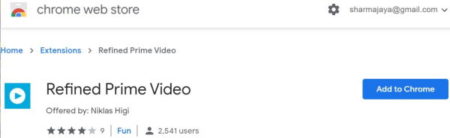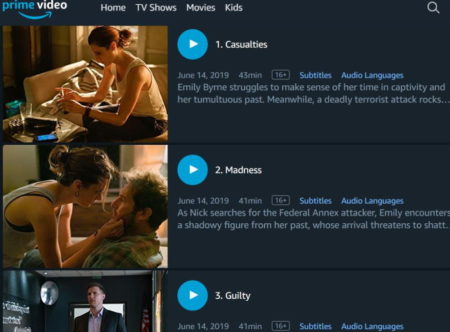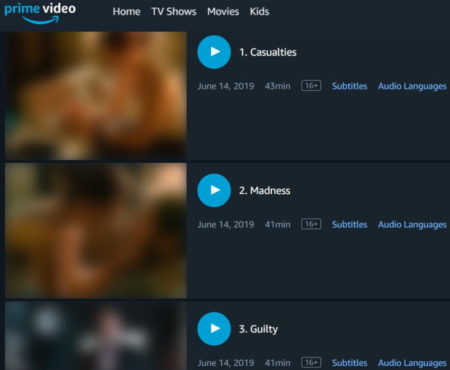Refined Prime Video is a Chrome extension which blurs the thumbnail images and hides descriptions from unwatched episodes on Amazon Prime Videos. This is a really great extension for when you are watching a series and do not want to know what will be happening in the next episode before you watch it. So even if the description and image from the next episode are available on Amazon Prime Video, you still won’t be able to see it, all thanks to this Chrome extension.
Lot of times when you just login to your Amazon Prime Video account you will see the series which you have been watching and as soon as you click on the title the list of episodes open up. Even if you do not want to see, the description and a thumbnail image is right there along with the episode list. If you even glance by mistake you might get to know of a spoiler. So to avoid situations like these, this Chrome extension will come in handy.
Let’s look at how this extension works.
First of all you need to install this extension from the Chrome webstore. The link to download this extension is given at the end of this article. On the extension page click the add to Chrome button to add this extension to your browser. As soon as you add this extension, a icon of this extension will appear next to the address bar, which looks like the screenshot below.
Click on this icon to change the settings of this extension. When you click on the icon the settings window will open up, which looks like the screenshot below.
On this window, choose your Prime Video region from the drop down box. Next choose the action to be taken for episodes that you haven’t watched yet. You can choose options given from a drop box. You can either choose never show spoilers, show spoilers on mouse hover, or always show spoilers. Once done your extension is ready to work.
Below is the screenshot of episodes from a series that I am watching, before I installed this extension. I could see thumbnail images and read descriptions from upcoming episodes.
But after I installed this extension, all the thumbnail images were blurred out and the text description was hidden, this can be seen in the screenshot below.
This way I can avoid looking at spoilers from the episodes that I have not seen. Another good feature is that the extension only hides episodes which you have not seen. The ones you have seen are visible normally.
You don’t even have to visit the website of Amazon Prime Video at all, you can just go to the icon and the next episode to watch in your list is given in the icon pop up window. You can directly play your video by clicking that video link.
Overview:
Refined Amazon Video is a handy Chrome extension for Amazon Prime video. It easily hides spoilers from any upcoming episode that you have to watch. So if you hate seeing spoilers before watching the entire episode, then you should definitely install this Chrome extension on your browser.
Check our Refined Amazon Video Chrome extension here.