This tutorial explains how to display the latest version of any GitHub project next to the repo name. By default, when you access a particular GitHub repo of a GitHub project, you don’t see its latest version. You need to access “releases” section to view the latest and earlier versions. But, it is possible to view the latest version as well as earlier versions of any GitHub project without accessing releases. You just have to access a GitHub repository and the latest version of GitHub project will be visible just next to the repository name. And hovering the mouse cursor over the latest version will show all the earlier versions.
For checking the latest version of a GitHub project next to its repository name, I’m using a free Chrome extension, known as “GitHub Version Tags“. If there is some beta version also available, then this Chrome extension will also help you show the latest stable as well as the beta version of a GitHub project.
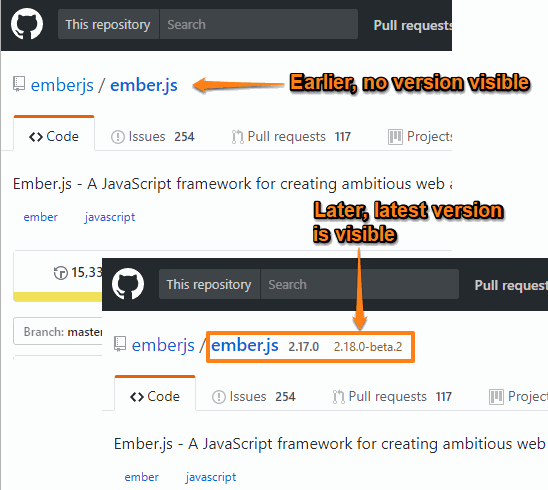
In the screenshot visible above, you can clearly see that earlier there was no latest version displaying by accessing the GitHub repository for a project. But later, the latest version (including stable and beta) is visible for that particular GitHub project.
How To See Latest Version of Any GitHub Project Next To Repo Name?
Using this GitHub Version Tags extension is extremely easy. First of all, install this Chrome extension by accessing its homepage link. You can open the homepage using the link added at the end of this tutorial.
When the extension is installed, you don’t have to set up options or any other thing. Simply open GitHub and access a particular project’s repository.
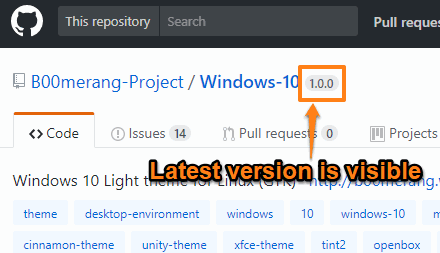
You will notice that the latest version (whether stable or beta) of that particular GitHub project is visible just next to its GitHub repo name. You can place the mouse cursor on the version and a pop-up will be visible.
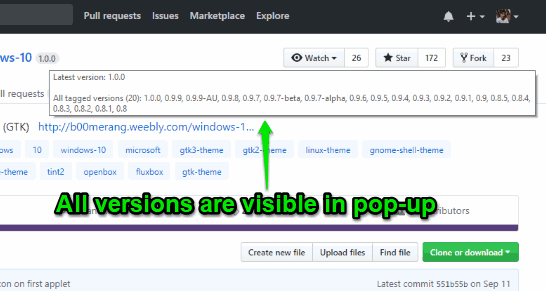
That pop-up will show all the versions, from latest to the first project, of that GitHub project. You can see that in the above screenshot.
That’s all this extension does.
You may also have a look at download only selected GitHub files and folders and preview GitHub files.
The Conclusion:
If you follow multiple GitHub projects and want to check whether there is some new version available for those projects or not, then this extension is helpful. Instead of first opening a repository and then accessing releases section, you can view the latest version and previous versions of any GitHub project by simply opening its repository.