Mailie is a Google Chrome Extension using which you can create shareable links to your Emails for the purpose of discussions, documentation and much more.
The shareable links work only internally. This means that anyone who isn’t on that Gmail thread will not be able to access the content. This gives you that much needed security so that your conversation doesn’t land up in the public domain.
Mailie is installed only by the people who require sharing their emails. You do not need it if you just require access to the shared mails.
The extension is only compatible with Gmail but hopefully the developers will expand it to support more clients in the future. We tested it our end and found that it works satisfactorily. Here are the steps to be accomplished
- Install the Chrome extension from the link available at the end of this article.
- Login to your Gmail account and navigate to the email that you wish to share with people on its thread.
- Click on the Mailie share icon to the right side of the 3-dots menu.
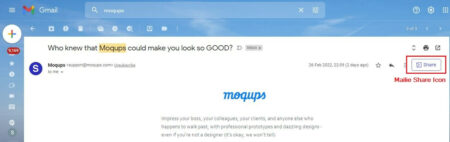
- An Email link will be copied to your clipboard. Share it with the intended recipients.
- The recipients need to Login to their Gmail account, copy-paste the above shared link and access it.
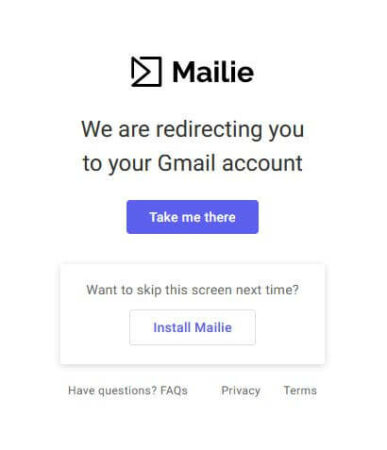

It works by way of capturing the RFC822 message id of your shared Gmail, This is actually a search operator that helps you find Gmails by their message identifier. People not present on the thread of the shared Gmail, do not have the particular message id in their mail database, hence they cannot access it.
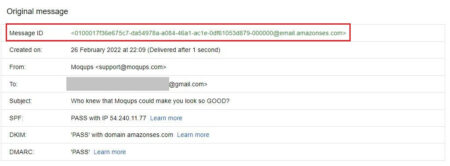
So, sharing your GMails could also be done by sharing your message id, but that’s too tedious, a task. Hence Mailie is a better way of getting such things done.
Mailie is very helpful if you want to highlight a certain announcement with your team. You can simply share that email link from your slack and people on that thread can access it. In case you are a part of a team involved in some documentation assignment, you can use Mailie to reference any email links or threads related to you work. Also, discussions or decisions made in previous emails can be highlighted easily and effectively using this extension by simply providing a link.
Cons:
- Mailie is compatible only with Gmail.
- If you really require to share your emails in the public domain, it cannot be done by this extension.
Verdict:
Overall this is a very neat and simple tool to share your emails and requires no knowledge of any technology. It works easily and fast as it banks on message identifiers provided by Gmail. With few improvements and improvisation, it can turn out be very effective in the works that it does.
Go ahead and download it from this link.