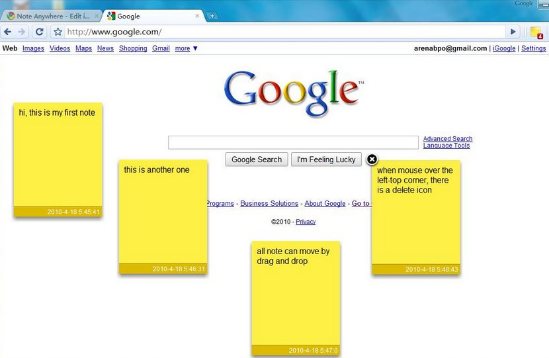Note anywhere Chrome extension as the name suggests is another note taking extension for Google chrome. However, this extension is different from the others thanks to the nice features cleverly implemented by the developers.
Take notes as much notes as you want wherever you want. Never forget something important again. This extension also allows almost complete customization of your notes so they become more helpful and less annoying.
Automatically load every note as you open the site of your choosing. Note anywhere also allows one to sync his/her notes across multiple computers and also allows the notes to be shared with whoever one feels like sharing. If you like to take notes as you browse, look no further Note Anywhere is the extension for you.
How to Use Note Anywhere Extension for Google Chrome
After installing note anywhere a little icon should show up next to your address bar as usual. In order to start taking your notes simply click the icon and a note should appear, click on it and start typing. The note will automatically be saved so once you’re done writing your note you can safely navigate away from the page. One can also move the notes by dragging them and dropping wherever he/she wants. If you want to customize your note’s style go to the extension’s options and then click settings then choose the options accordingly.
Also check out other Chrome Extensions.
Features of Note Anywhere Extension for Google Chrome
- Take notes whenever and wherever you want.
- Sync your notes across multiple computers.
- Customize your note’s style.
Download Note Anywhere here.