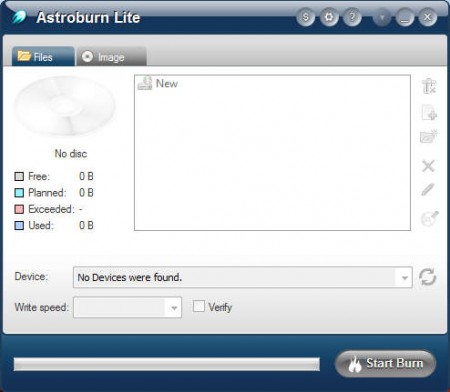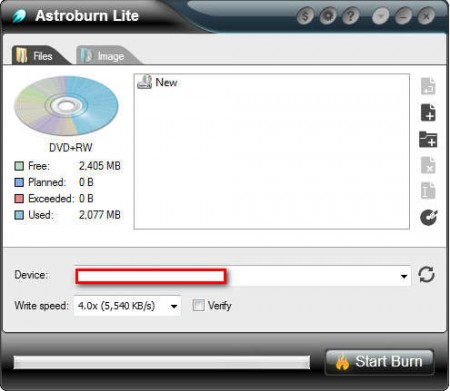Astroburn Lite is a free burning application which you can use in order to create backups of you data to optical discs, but not only that, you can even burn disc image files and manipulate optical discs in other ways, or example erase re-writable CDs, DVDs or Blu-Rays.
Like the name of this free burner suggests, Astroburn is a free application which comes packed with the following list of features:
- Burn data DVD, CD or Blu-Ray
- Erase re-writable discs
- Burn image files, all the major formats supported
- Very small and lightweight
It might not be the most advanced burner, but if you are not a too demanding user, then there shouldn’t be any kind of problems with Astroburn. There aren’t options for burning more specific disc types, for example music, videos, pictures and so on, but with this basic free edition of Astroburn you can still do a lot, in fact you can even burn all of the previously mentioned disc types, you just might not have the formats that are normally created automatically by a program, like a film DVD.
Similar software: MC Burner, Cyberlink Power2Go, 5 Free Blu Ray Burners.
Burn data discs for free with Astroburn Lite
Data discs would be the basic disc types where you can select practically every file type and burn it to a DVD, Blu-Rays or even the now obsolete CD.
Creating a data disc is not very difficult, as you can see from the image above, you need to select which file you would like to add to the burn list. You can do this by clicking on the black document with the white plus sign. This will open up the standard Add files window where you can browse your computer for files which you would like to burn. Since we are here talking about a data disc, there are no file type restrictions, which means that you can select:
- Music
- Documents
- Images
- Videos
Everything that you can think of can be added and burned with the help of Astroburn. You now might be confused, few lines back we said that you cannot burn specific disc types, and that is still true, and it’s a huge drawback of this free burner utility. What we were referring to were a DVD Video or Super Video CDs. Even though you could burn a DVD by recreating the folder structure, it would be nice if there were an option and preset which would take care of this automatically.
Burn disc image with Astroburn Lite
Next to files, you can also burn entire disc backups or disc images with he help of Astroburn. For this to happen, you need to click on the second tab on the upper part of the screen. From there you can open up the image file and then simply choose the recorder, burning speed and that’s it. Format support is rather impressive:
- .MDX
- .MDF/MDS
- .ISO
- .B5T
- .CCD
- .BIN/CUE
Total of 12 disc images are supported, so you can be rest assured with Astroburn Lite, it will work just fine for all of your burning needs, and best of all it’s free, try it and see how it goes.