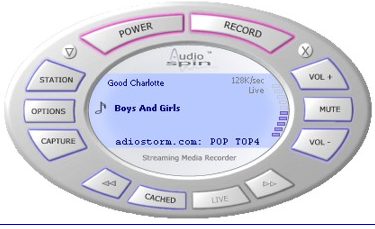**Update**: Some of the antivirus software have reported a malware in this software. Be careful if you decide to download this one.
Update (1-Sep-2012): This program is not available at publisher’s site any more.
AudioSpin is a free streaming media player that allows you not only to listen to online radio, but also record online radio and save them as MP3 or WMA files. Searching for a station is made easy as you can choose the station you want to listen to from a comprehensive popup list that is divided by genre and sub-genre. AudioSpin allows you to configure the station’s bitrate, thus controlling the quality of the broadcasts you receive via this free online radio software.
All the tracks you listen to are maintained by this free audio recorder, along with information such as the songs’ titles, artists, size and station name, in a temporary cache whose size is configurable. This way you can rewind and listen to tracks that you missed in AudioSpin. The free media player automatically distinguishes between separate tracks, tags them and saves them as individual files to record online broadcasts.
Why use AudioSpin?
We have already done a featured post on free software to record internet radio, but AudioSpin is quite amazing. When you listen to online radio stations using AudioSpin, it automatically records them so that you can come back and play it later. This also gives you a flexibility to pause internet radio, rewind, and then again forward it. This is like a TiVo for internet radio.
The best feature I like about AudioSpin is its ability to intelligently records songs. When you configure a radio station, AudioSpin can store all tracks separately, instead of storing all of them together as a big media file. Apart from that, it can also automatically tag recorded songs, so that you get Song name, Artist name, Album name, and more. This is quite amazing.
You can easily convert these files into MP3 or WMA files and permanently save them on your computer with AudioSpin, simply by clicking the Capture button. The default location for the tracks you get as you listen to online radio is a subfolder in your “My Music” folder, however, you can change this location according to your AudioSpin preferences. After permanently saving a file using this free online radio software, you can open it with any media player, including Windows Media Player. These files can also be copied to a CD or MP3 player.
AudioSpin does not need any configuration. You can start using it immediately after the installation has been completed to listen to online radio. The screen of the free audio recorder will display information such as the name of the station, the track title and artist, the station’s bitrate and the volume controller. You can instantly access your favorite stations in AudioSpin using the favorites list on the main panel of the free media player. A list of the stations you have recently listened to is available as well.
You are also provided with the option to automatically record online broadcasts, which are stored along with their individual information by AudioSpin. Instead of recording all broadcasts from a station, you can set your preferences for this feature of the free online radio software, which allow you to record specific artists only or exclude artists from your recordings.
The free media player requires Microsoft Windows Media Player 9 or newer in order to listen to online radio. Note that you can only use it to listen and record online broadcasts, which means that you will need to use a different media player in order to open your permanently saved files. Here is a list of our favorite free media players.
Other free online radio software includes Spreaker, StationRipper and ShoutOff.