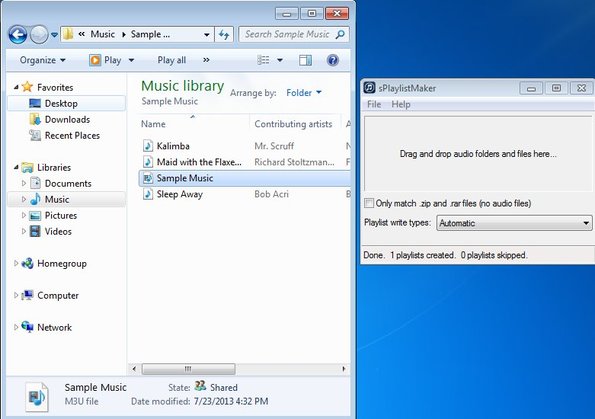sPlaylistMaker is a free portable MP3 playlist creator for Windows which you can use to create playlists from music folders. The only thing that you need to do in order to create a playlist is drag and drop a folder with your music collection onto the window of sPlaylistMaker. Created playlist can either be M3U or M3U8 using various different charter encoding types.
Interface of sPlaylistMaker is very simple, as you can see from the screenshot down below. Everything that you get is a drag and drop “hot spot” where all the music folders for which you would like to create playlists have to be “dropped”. That’s the only way how you can create playlists with this free portable MP3 playlist creator.
There’s a very small number of options that you can tweak. At the bottom you can set the output format for the playlist. It’s also possible to only search for .zip or .rar files and add only those to the playlist that you’re creating (if for some reason you need something like that). To get a better understanding of how things are done you can also open up Help from the top left corner menu. File option only has “Exit” and nothing else available for you to select.
Key features of sPlaylistMaker are:
- Free and simple to setup: create playlist with drag and drop
- Portable: doesn’t require installation, just click executable to run
- Allows you to create either M3U or M3U8 playlists from music folders
- Works with all the common audio formats: MP3, WMA, WAV, etc.
- Supports ASCII and UTF-8 playlist encodings with or without BOM
- Automatically creates playlists for sub-folders of the main directory
This portable MP3 playlist creator is gonna create a special playlist for every sub-folder that it finds within the main directory that you select. Here’s a few pointers to help you get started.
How to create playlists with sPlaylistMaker: free portable MP3 playlist creator
Pretty much all the common audio formats are supported, not just MP3. The only thing that you need to do in order to create a playlist is drag and drop the folder with music to the designated area in the middle of the sPlaylistMaker’s window.
On the image above we’ve already dragged and dropped a folder to this portable MP3 Playlist creator. On the left you can see that the playlist has been created. They are created automatically, right away after you drag and drop the folder. Playlist will have the same name as the folder where music is stored, you don’t have to type in the name or anything like that. Once you have the playlist, select open it up in your favorite audio player and start enjoying music.
Conclusion
sPlaylistMaker might be a bit simplistic and what it does might not be something that a lot of people need, but if you need to create a very large number of playlists from your music folders, then this is the tool for you. It’s very easy to use, just put all your music in one directory and add that directory to this portable MP3 playlist creator. It will do the rest on its own.