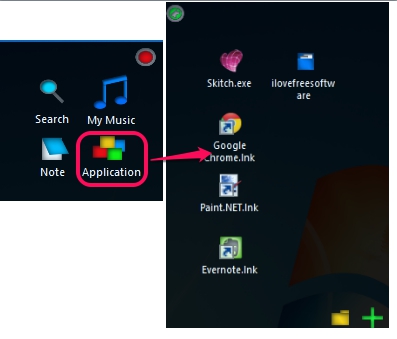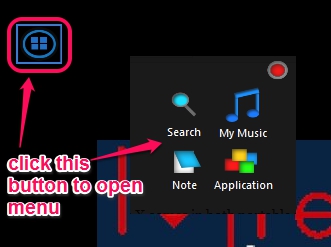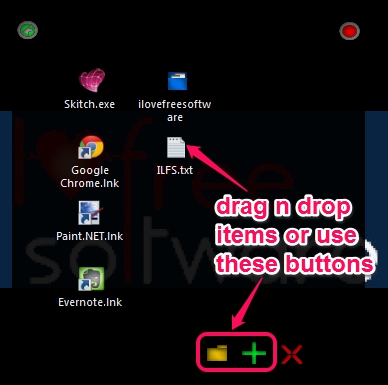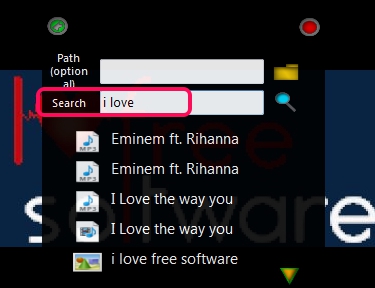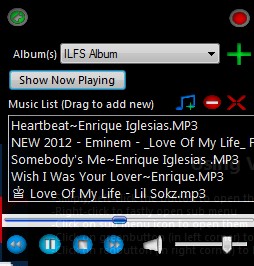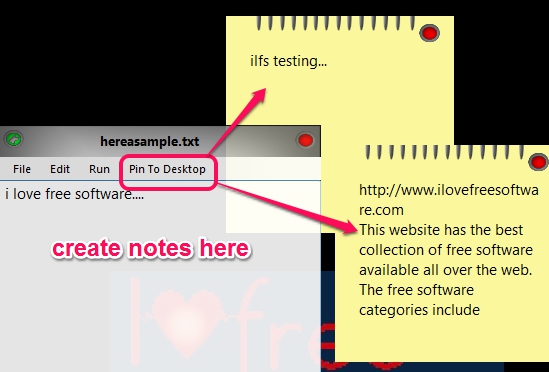Menu X is a multipurpose program that provides an application launcher, music player, note taking tool, and a search utility. All these utilities are packed in a single interface and its interface remains hidden behind a small button itself. Each utility is quite simple to use and lets you perform simple tasks.
For example, using note taking utility, you can create, save text notes, and can pin notes to desktop, like sticky notes. And using the application launcher, you can add all needed applications at same place, to launch them quickly.
Menu X comes in both portable version (489 KB) as well as an installer version. It is completely your choice which version you want to download. You can grab the link placed in the end of this review to download it. Make sure .NET Framework 4 is also installed on your PC, then you will be able to run it.
How To Use This Multipurpose Program?
Menu X runs silently on system tray and provides a button on desktop screen, like visible in screenshot below. Clicking on that button will expand it to provide you menu interface where all four utilities will be available.
These are: Search, My Music, Note, and Application. Have a look at these utilities:
Application Launcher Utility:
I found this utility quite useful as it lets you add any kind of files, folders, applications, and programs together at single place. It could be used to add those items that you need multiple times per day. Simply drag n drop applications or use available buttons to add them in launch list. All those applications will be saved to those list automatically. After this, just a single click is required to open an item.
Search Utility:
This is just a basic utility that is used to search files and folders available on PC. You can start a search in a particular location or for whole PC. If you don’t know exactly where the needed file is stored, then simply enter the keyword and start search. From results, just right-click on an item to open that item’s source location, and use left-click to open that item with associated application (like left-clicking on an MP3 file will open it with default music player).
My Music:
This utility provides a simple MP3 music player. Like many similar MP3 music players, you can create multiple playlists (using Plus button) and can add mp3 songs to those playlists. Whenever you will select a playlist, it will automatically start playing songs and will repeat songs in loop. Drag n drop support is available to add songs to a particular playlist. Any song can also be removed from a playlist as well.
Note Taking Utility:
Using this utility, you can create multiple plain text notes and can save them on your PC. Each note can be opened and edited whenever required and you can also add multiple notes as sticky notes to your desktop screen.
These all are the utilities you will find in this software. Apart from this, you can adjust some basic settings by accessing settings window using Menu X tray icon. Settings such as:
- change button icon that contains menu interface. JPEG and PNG images are supported to change icon.
- change background color.
- enable/disable auto startup of Menu X with Windows, etc.
Conclusion:
All available utilities are quite simple to use and lets you perform basic but handy tasks. Based on your requirement, you can add items to utilities and can use this multipurpose program.
You might want to check some other free multipurpose software: WinToolBox, ZZOOM, and Minipad2.