MineTime is a free AI powered calendar software for Windows with Outlook, Gmail and other calendars integration. With this software, you can have all your calendars in one place to have access to them. This is like any calendar software that we have covered before but it comes with some intelligent modules. It use AI for appointment scheduling, time analytics, and it learns from the pattern that you use for your scheduling your events. With this desktop app, you can see all your agendas, meeting, and other appointments on the main interface. And you can even create them easily with natural language like commands.
If you use Google or Outlook Calendar for scheduling your meetings and appointments then I am sure that you will like this software. You just have to sign in using your different accounts and then you can access all your calendars. It come with an intuitive interface where you can see all the event and organize them. You can add new ones by typing some natural language commands. This calendar software is cross-platform software so no matter whether you are using MAC, Windows or Linux, you can use it.
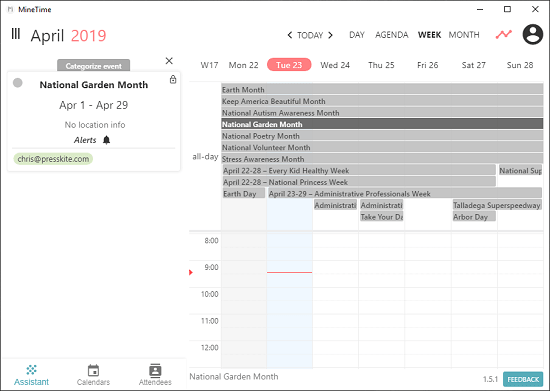
Using this AI Powered calendar software for Windows:
Download the setup of this software from its homepage and then install it. After installing, you will have to sign in using your Google or Outlook account or both. Allow it to access your calendar and then it will fetch all the data and will show that to you. Along with this, you will also have to verify your email address.
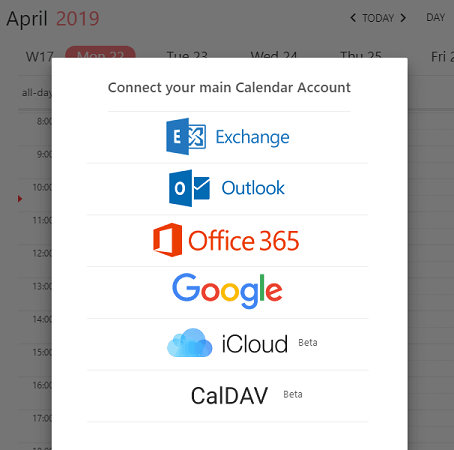
Now, when it has fetched your calendar, you are ready to use that. You can browse through all the events that you have added in your calendar. You can see today’s agenda and edit any existing one easily. There are some options at the top-right side to change the type of calendar view.
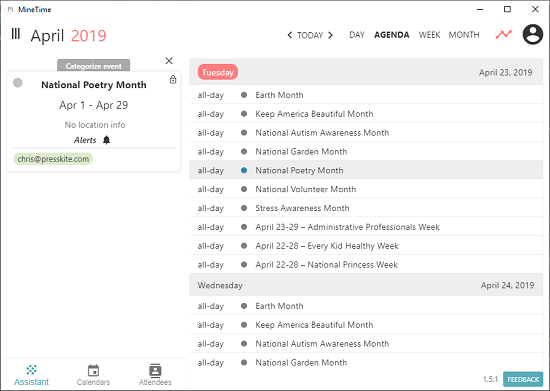
To add an appointment, meeting or any other event, you can add that easily. But since, it supports something exciting for that so you should use that. At the left side of this calendar software, you can type commands in natural language to schedule meeting or some other event and it will add that. For example, you can use “schedule a meeting next week” and it will understand your intention. Next, it will ask the time and attendees like details, so you just specify that.
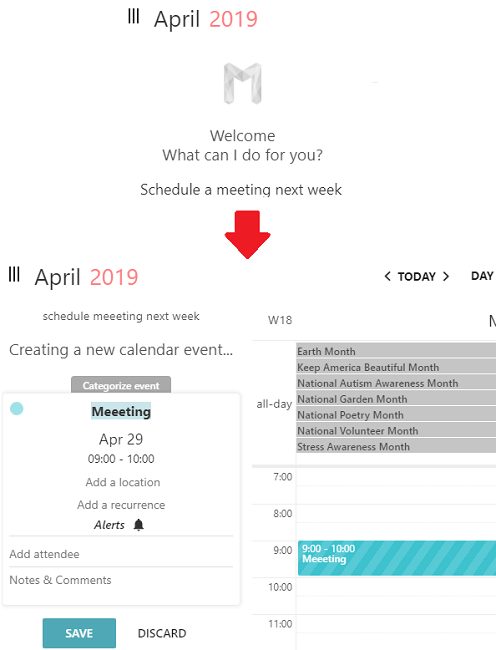
The next feature in this calendar software is the analytics. With some intelligent algorithms, it analyzes your schedule and shows you a graph. Using that graph, you can understand how you are actually spending your time. And this feature can help you improve the way you plan your appointments and other events. You can see that in the screenshot below.
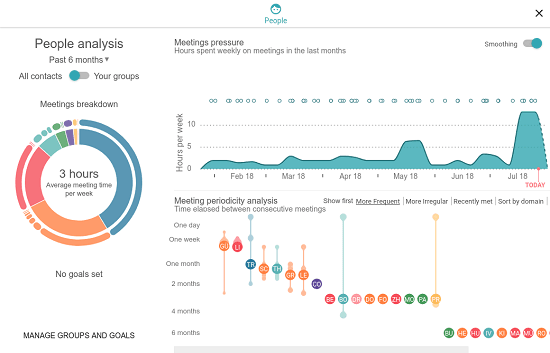
This is all about this intelligent calendar software that you can use. Just get it for your platform and use it in the way you want. The insights and the way it brings all your calendars in one place is amazing. Also, the smart scheduling option that it is equipped with is very useful one. With this features, it learns the pattern of your daily agendas to make group scheduling fast and easy.
Final thoughts
MineTime is simple, powerful, and very nice calendar software that you can use in your home and office. I like the overall functionality of the software and it is good for personal and professional use. Also, the AI part of the software is amazing and you will like this intelligent software if you have never used any AI based tool. Currently, what features it has now are mentioned in this post. If you are looking for a calendar software then you can give it a try and let me know what you think about it.