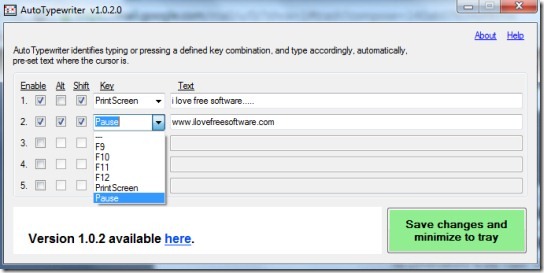AutoTypewriter is a free software for Windows that helps to auto type text using hotkeys. If you use some text repeatedly, you can assign hotkey to that text and paste in any application by just using that hotkey. It is useful as if you have to enter your email address, a specific line, or paragraph, you just need to assign separate hotkeys to them and paste anywhere in one go. You can enter the text that you want to use and can assign a hotkey to that text using AutoTypewriter. After that, whenever you will press that hotkey, the text assigned with that hotkey will be entered automatically.
AutoTypewriter works with almost all applications, like: MS Word, Notepad, WordPad, text editor software, web browsers etc. Alt, Shift, function keys (F9-F12), PrintScreen, and Pause are the keys using which you assign as hotkey for a specific text. But one shortcoming about AutoTypewriter is that some of the key combinations don’t work if they are already assigned to some applications. So you should choose a hotkey smartly.
Main Interface of AutoTypewriter is visible in above screenshot. You can see all the key combinations that you can use to make a hotkey. Simply assign a hotkey for a text and use it. Write anything in text box according to your requirement. There is no word limit to enter text, so you can even copy paste a whole paragraph or lines. Write text, assign hotkey, and enable that hotkey by clicking on check box of Enable option. After this, tap on Green button to save the changes and AutoTypewriter will be minimized to system tray of PC.
Key Features Present In This Auto Type Text Software are:
- You can use it to quickly enter frequently used text without any need to type that text again and again.
- There is no word limit to enter text. You can set hotkeys for 5 preset text.
- It is quite lightweight and comes in a zip file. Total size of its zip file is 420 kb only.
- You can make use of preset text with every kind of application as well as with web browsers.
- Absolutely free to use for everyone.
We have reviewed similar software named as TwinkiePaste, QuickTextPaste, and InstantType.
Conclusion:
AutoTypewriter is a simple but handy software to get rid of typing text that you use again and again. With the help of selected key combination, you can use preset text automatically. It will save a bit of your precious time and help you to work faster than normal speed.
If you are looking for free text auto complete software, then you can try A.I.Type, PhraseExpress, and eType.