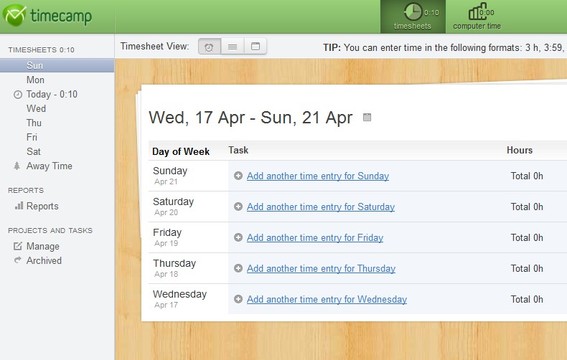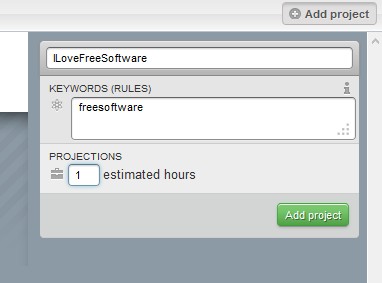Timecamp is a free online time management software. It’s completely free for 1 user without any kind of restrictions. The usual combination of services are available, timesheets, tasks, both graphical and textual, projects and reports. What’s more interesting about time management with Timecamp is the fact that you get a desktop client for syncing tasks and keeping track of time spent on each one of them.
Sidebar on the left holds a weekly breakdown of tasks that you’ve added to the list. Notice that the days of the week indicator above the main task list on the right only goes up to the current day. Tasks can only be added and time measured for current day. Clicking on the small calender icon next to the title allows you to change the week that you’re viewing.
Similar software: Time Doctor
Two other buttons that are important are the three Timesheet View buttons and the main Timesheets/Computer Time all the way at the top of the interface. Computer View accesses the desktop client, which keeps track of computer activity, opened applications, time spent on tasks, etc. Key features of Timecamp – free online time management software are:
- Web based – access everything online from inside your web browser
- Tasks lists – create and manage you daily time using projects and tasks
- Time management – keep track of time spent on projects
- Desktop client – measure task completion time off site – Mac, Windows
- Desktop activity tracking – view opened applications, spent time
- Detailed graphical reports with graphs and ability to export
- Easy to use and setup – easily setup and it works very fast
How to manage and keep track of time spent on tasks with Timecamp free online time
After registering an account, you’re gonna see some sample tasks added to your daily schedule, see first image above.
To add your own tasks to the daily task list, click on the Projects and Tasks option from the left sidebar. In the top right corner select Add project, fill out all the info and it should be added to the list.
Desktop client can be downloaded by clicking on your username all the way in the top right corner of the interface and selecting Install. Small widget controls which task is active and time that’s spent on completing the task in question. You of course have to login to your account, and everything is logged on the website.
Something with which we’re really impressed is the activity monitor that comes with the desktop client. Everything that’s done on the computer is tracked and saved online, every application, how long it was opened, which website visited in web browsers and so on. Useful for employee time management, but only 1 user can be used with the free account.
Conclusion
There’s a lot of features that we haven’t mentioned, but can be found in this free online time management software. Keeping track of time that we spend on a certain task allows us to have a better insight in our productivity. Cost is also another reason why it might be important to know just how much time exactly you’ve spent doing something, so that you know how much to charge your clients. No matter what the reason is, Timecamp can help you out. It’s easy and offers a lot. Free to register.