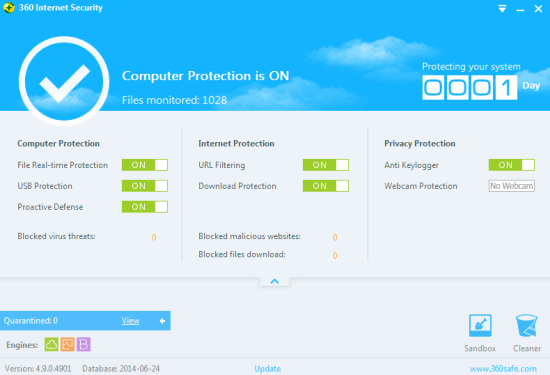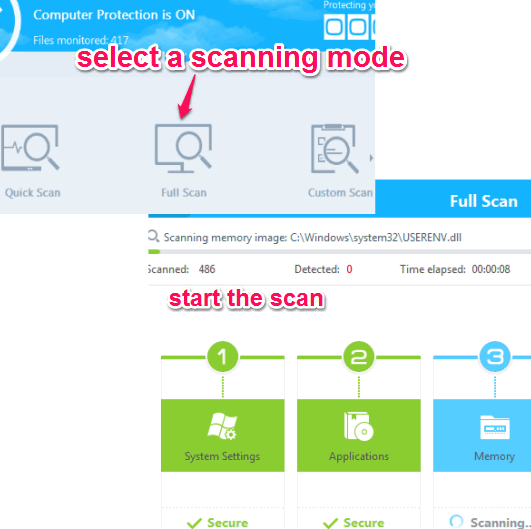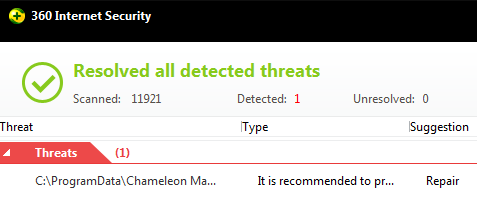360 Internet Security is a handy antivirus to protect PC from viruses in real-time with 3 different antivirus engines. It lets you scan PC using its native engine (360 Cloud Engine), Bitdefender AV Engine, and QVM II Engine. Not only just viruses, it can protect your PC from other kind of spyware, malware, including rootkits as well. Even more, it protects you while browsing the Internet as well. It also warns you if you made an attempt to open any harmful site, like phishing website.
This free antivirus also provide valuable feature to add applications in its sandbox. Running the applications from sandbox won’t harm your PC, even if a particular application is harmful. It provides quick scan, full scan, and custom scan mode for your PC.
360 Internet Security can give a strong competition to many other free antivirus software. Test reports (based on protective effect, speed, and usability) generated by AV-TEST shows that it is an efficient antivirus software in comparison with others. Also, real-world protection tests done by AV Comparatives for this antivirus were surprisingly good. Tests showed that this antivirus is far better than many other popular antivirus software.
Key Features of 360 Internet Security Free Antivirus:
- Real-time protection with 3 engines helps to provide USB protection, file protection, driver protection, network protection, registry and process protection. It also secures itself against malware.
- URL filtering and download protection is also available. Malicious websites and files are blocked.
- A useful trace cleaner feature is also available. It lets you remove all the traces, including browsing history, Windows history (log files, URLs, recently used items, and many more), and Office history.
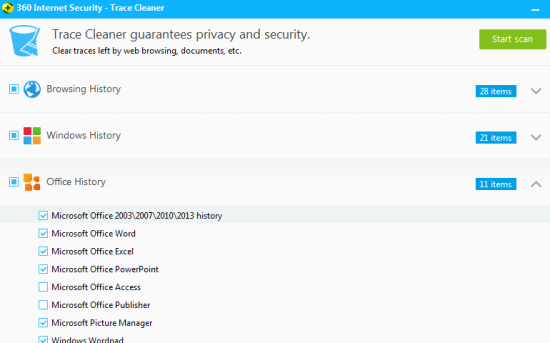
- Three different modes of scan. You can also schedule scan with a particular type of scan mode. Scan can be scheduled for per day, any particular day of week, and month.
- It can also be used to scan PC for the presence of rootkits. You can enable this option by accessing Settings.
- Files and folders can be added to whitelist. It is used to skip real-time scanning of whitelisted items.
- Do not disturb feature is also available to work with full screen applications, like games. If this mode is activated, no pop ups will be displayed, scheduled scan will be postponed, and protection level will be set to low.
- Multiple themes are available to makes its interface more attractive.
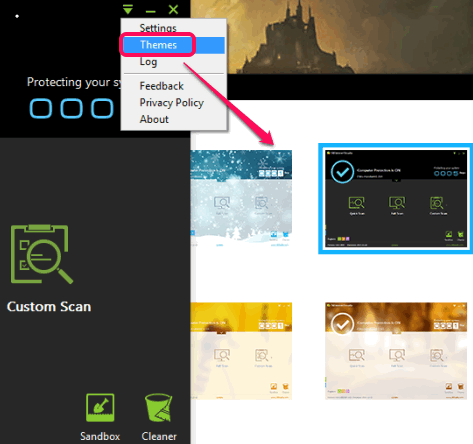
How To Use free 360 Internet Security Antivirus?
This antivirus software comes with 235 MB setup file. You can download it using the link available at the end of this review. Unlike most of the similar antivirus software, its installation process is quite easy and completely ad-free.
Once the installation is completed, it will start running in system tray, and works with real-time protection. You can open its interface by clicking on its tray icon. Its interface shows all three scanning modes: quick scan, full scan, and custom scan.
Both quick and full scan is helpful to scan system settings, memory, startup items, applications, and other files available on PC. While custom scan lets you choose whether you want to scan desktop, My Documents, or any particular hard drive.
Select any mode and start the scanning. After completing the scanning, it will show you results. If there are no threats in your PC, then its good. But if threats are detected, it will let you take action: remove the threat or add to whitelist.
Log report can also be generated for scanned results.
Conclusion:
As we mentioned in our review of AdAware+ Free Antivirus and BitDefender Free Antivirus, it is very difficult to test antivirus software against real world threats, so we prefer to rely on the ratings provided by companies like AV Test and AV Comparatives, and both have given pretty good ratings to this antivirus. So, we can confidently say that this is a good free antivirus software that can be tried. On top of that, my experience with it was pretty good, so I can safely recommend it to my readers.