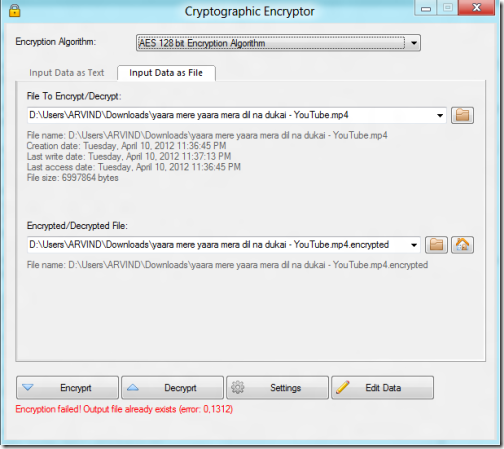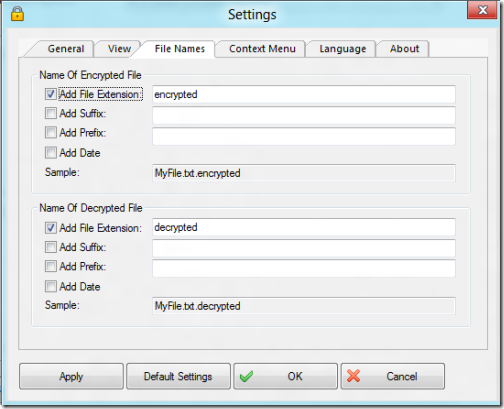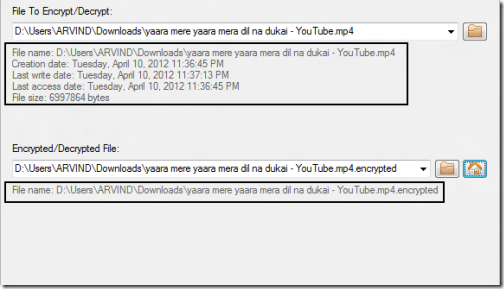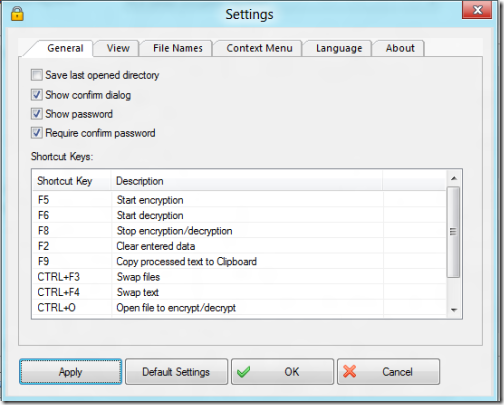VSEncryptor is a free encryption software to encrypt file and text with any file format. All the encrypted files and texts are password protected, if you have to access the encrypted file again, then you need to retain the same password, which you have entered while encrypting the file or text.
VSEncryptor doesn’t need you to have any professional knowledge about computer to use this program. This free encryption software is designed with an ease of use. You can easily drag and drop to this Editor box.
Supports a variety of multiple encryption algorithms such as:
- AES 128 bit Encryption Algorithm
- AES 192 bit Encryption Algorithm
- AES 256 bit Encryption Algorithm
- RC2 Block Encryption Algorithm
- RC4 Block Encryption Algorithm
- DES Block Encryption Algorithm
- Triple DES Block Encryption Algorithm
This free file encryptor also provides command line based interface. Mostly this program is compatible for all operating version of Windows.
Key Features Of This Free Tool To Encrypt File and Text:
- Provides command line based interface.
- Supports multiple variety of encryption algorithms.
- Designed with an ease of use.
- All files are password protected.
- Supports multiple languages.
- Integrates the program to the shell context.
- Copies encrypted text to clipboard.
- Provides the information about the last accessed date, creation date and file size.
- Supports multiple short keys
- It’s totally free of cost.
How To Install VSEncryptor on your PC:
- Visit the webpage to download this free encryption program to encrypt file and text.
- Click on the download link.
- An *.exe file would be downloaded to your PC.
- Execute the setup on your PC.
- Proceed with further instructions to install this encryption program to encrypt file and text.
VSEncryptor is an excellent tool to encrypt file and text on your PC. This tool to encrypt file and text is password protected, which makes your data confidential and secure.
Go ahead and try out this free file encryptor.