BitTorrent Bleep is a secure P2P encrypted chat client with voice calling capabilities. Coming from the makers of the hugely popular BitTorrent P2P file sharing protocol (hence the name), Bleep is designed on a distributed communications model that doesn’t use any centralized servers (or anything else of that sort) for its working. In addition to that, it doesn’t maintain any logs of personal user information (usernames, passwords, chat logs etc.) either. All of the chat logs are encrypted end to end, and are stored locally. Although there is an option to create an account with BitTorrent Bleep, it can be used just fine in anonymous mode. It uses a unique private key to authenticate a user, and only a public key derived from it is then used by the server to add a contact to the user’s friend list. Even in that case, the user lookup is done through network nodes via Distributed Hash Table (DHT). Apart from standard textual chat, Bleep also includes voice encrypted P2P voice calling. The best part is that in spite of being an alpha release, Bleep already has native apps for Windows, Mac and Android. Let’s find out more.
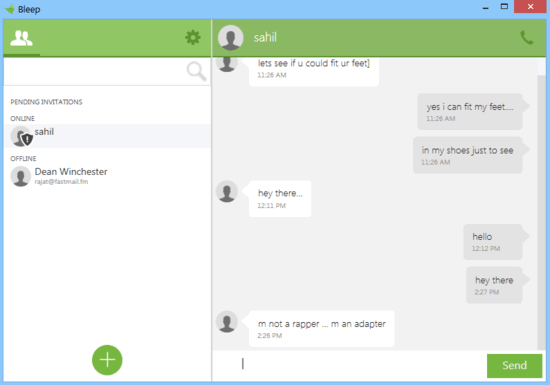
BitTorrent Bleep: Installation And User Interface
Just like any other software application, Bleep needs to be installed before you can get started. Installation is simple, though you need to be connected to the Internet throughout the process as the installer is a stub one. Once the installation is done and Bleep is launched, the application asks whether you want to register or continue as incognito. You can choose whichever option seems fit to you. In addition to that, Bleep can also add your email contacts to the friend list automatically. However, this step is optional and can be easily skipped. Here’s how the primary UI of BitTorrent Bleep looks like:
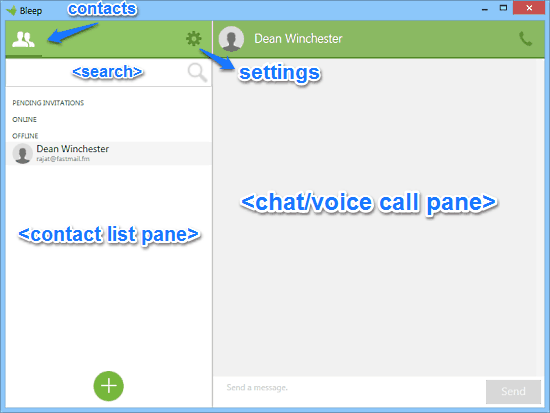
As illustrated above, Bleep has a fairly simple and intuitive user interface. In fact, if you’ve used any desktop chat applications before, Bleep should appear surprisingly familiar. The UI is primarily divided into two vertical panes. The left pane is where your contacts show up, and also features a search bar above. On the other hand, the larger right pane displays the actual conversation with a selected contact. Whether it’s textual chat or voice call, both of them show up here. That’s pretty much all there’s to it. Simple, right?
How To Use This Secure P2P Encrypted Chat Client With Voice Calling?
Using BitTorrent Bleep is extremely simple. Although it’s super secure and features end to end encryption, but all of those goodies work under the hood. On the top, Bleep is quite easy to use. Essentially, all you have to do is select an online contact (or get added to his/her friend list first), and start doing your thing. Here’s a little step by step tutorial that should get you started in no time:
Step 1: Before initiating textual/voice chat with a contact, you need to be added as a contact in his/her friend list. This works a little differently in Bleep. Although you can get added by sharing the registered email, the best way is to share your unique public key, which can be easily used to add someone to the friend list. To view your public key, simply hit the Settings icon, and select the option Be Added by Friends. Check out the screenshot below:

As illustrated by the above screenshot, you can easily share the public key (essentially a long alphanumeric string prepended to your username) with the contacts who you want to be able to add you. Optionally, you can also let them scan the QR code to directly appear in their contact list. Once done, simply use the Add Contact button (having a plus icon inside a Green circle) to share this key with others.
Step 2: Once you’ve been added as a contact, all you have to do is select a contact, and start chatting. Chat messages with the selected contact appear as conversational bubbles, with each chat being encrypted end to end. Check out the screenshot below:
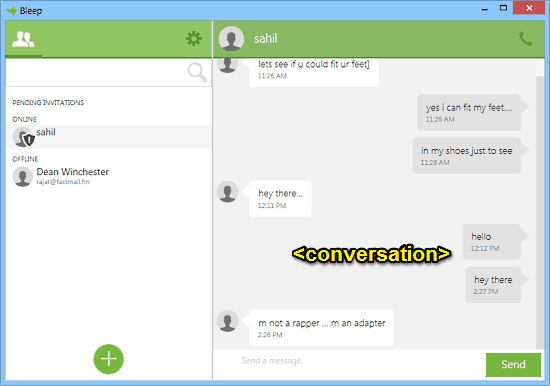
Step 3: You can also use the voice call option (by clicking the phone icon on the top right corner of the selected contact’s chat pane header) to initiate a voice chat. Obviously, this feature requires having compatible hardware (microphone and speakers). Here’s a screenshot:
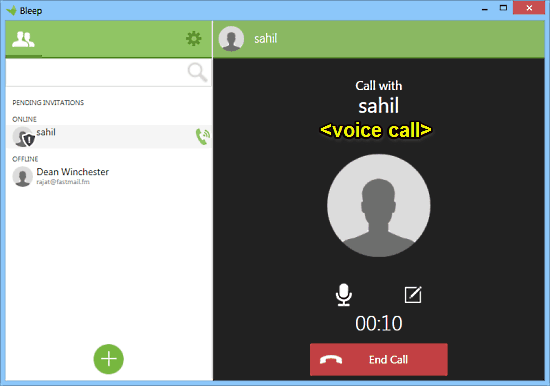
That’s all there’s to it. You can add as many contacts as you want, each identified securely via a unique public key. All of the chat logs are encrypted and stored locally. If you wish to purge the chat history, simply select the Delete History option from the settings, and everything is gone forever. Since the logs are saved only locally and not on any central servers, there is no way to recover them if they’re deleted from the local computer. Isn’t that great?
Also See: 5 Free Chat Encryption Software To Have Secure Chats
Conclusion
BitTorrent Bleep is an amazing secure P2P encrypted chat client with voice calling capabilities. It provides a simple, easy to use, and completely secure way of making sure that your private conversations stay that way. Although there are some kinks here and there (e.g. no offline messaging, non transference of chats among devices), but that’s to be expected from an alpha release. And with features like end to end encryption, distributed communications model, public key based anonymous lookup etc., BitTorrent Bleep is bound to get better. Do give it a try, you’ll love it.