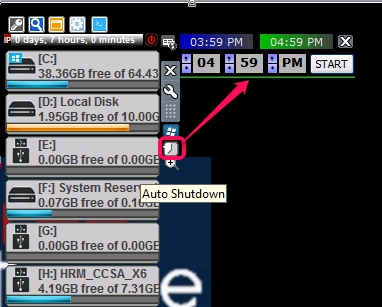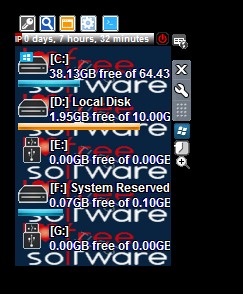DriveInfo is a free and multipurpose software that is used to view free and used data on hard drives, USB drive, etc. Apart from this main function, it provides multiple features such as to capture desktop screen, screen magnifier to zoom PC screen, auto shutdown PC, open a specific URL or file, lock PC, view local IP address, and more.
Therefore, DriveInfo can be used for many purposes. If you need to take screenshots, you can use Capture option. To quickly know the IP address of your PC, use IP shortcut, and to schedule PC shutdown, you can set time to make computer shutdown automatically. Moreover, you can also use some basic features, like to quickly open Windows Task Manager, Windows Directory, quickly shutdown PC, etc.
In above screenshot, interface and multiple shortcuts (or icons) are visible. You can quickly view total space used and available on a drive on its main interface.
To use other shortcuts, like lock PC, open Windows Task Manager, screen magnifier, timer to schedule PC shutdown, etc., you need to hover mouse on its interface. Doing so will provide you multiple icons and each icon is placed for a particular task. For example, if you wish to schedule PC shutdown, then hover mouse on its interface, and you will find Auto Shutdown icon. Clicking on this icon will let you set timer so that PC can be shutdown automatically at the specified time.
In the same way, you can use other icons. Moreover, to know which icon is meant for which purpose, simply place mouse over an icon and you will be able to see the name of that icon.
More Options Available In DriveInfo:
There is settings icon available which is used to perform multiple actions. Such as:
- To change theme of DriveInfo.
- To enable/disable quick launch bar of DriveInfo. Quick launch bar helps to quickly locate source path of DriveInfo.
- To change font style and size.
- To provide external link to open a specific webpage/file/folder/application from Run External App icon.
- To create a virtual folder, hide/unhide drives from interface of DriveInfo, etc.
Some Key Features Present In DriveInfo are:
- It lets you capture desktop screen and saves captured screenshot in bmp format. Hence, it works as a basic screen capture software.
- Screen magnifier option is also present in this software which lets you zoom desktop screen area.
- It is portable software and very lightweight also.
- You can quickly lock PC, can make monitor sleep (Left Window+S), open Windows task manager, open a specific URL/file/folder, view IP address, etc.
- Supports multiple themes. You can also set background image, like it is visible in below screenshot:
- Free of cost available for everyone.
Similar Software: WinToolBox and ZZOOM.
Conclusion:
DriveInfo is a good to use software which lets you view drive data information and provides multiple useful features. But one thing that needs improvement is its interface which is quite congested. Also, you need to hover mouse again and again to access shortcuts.